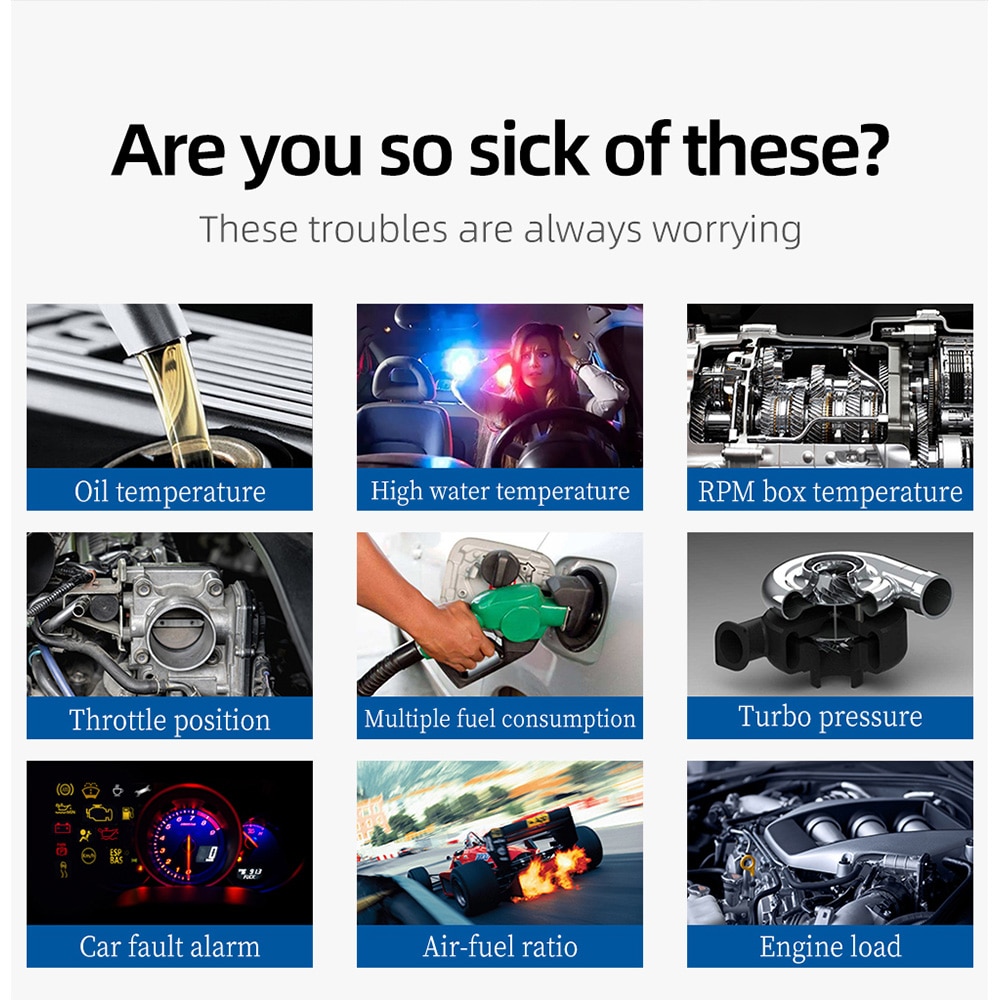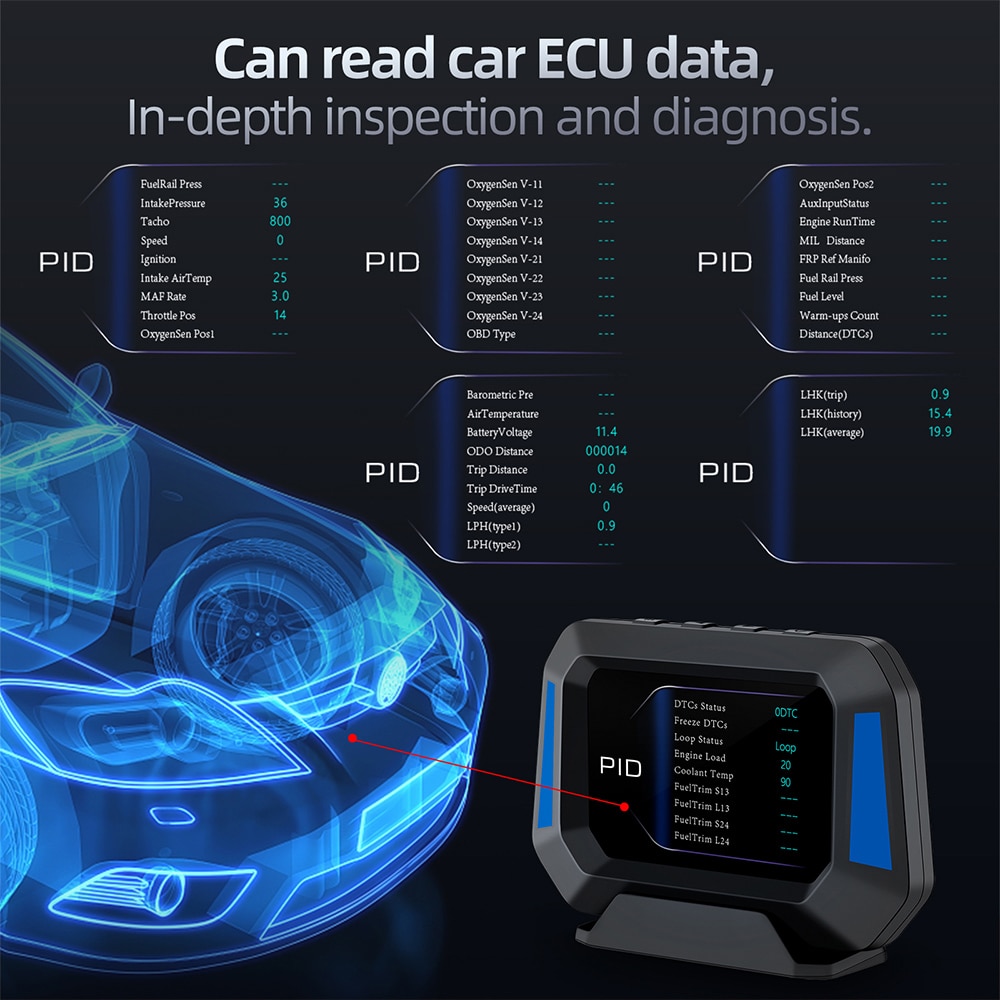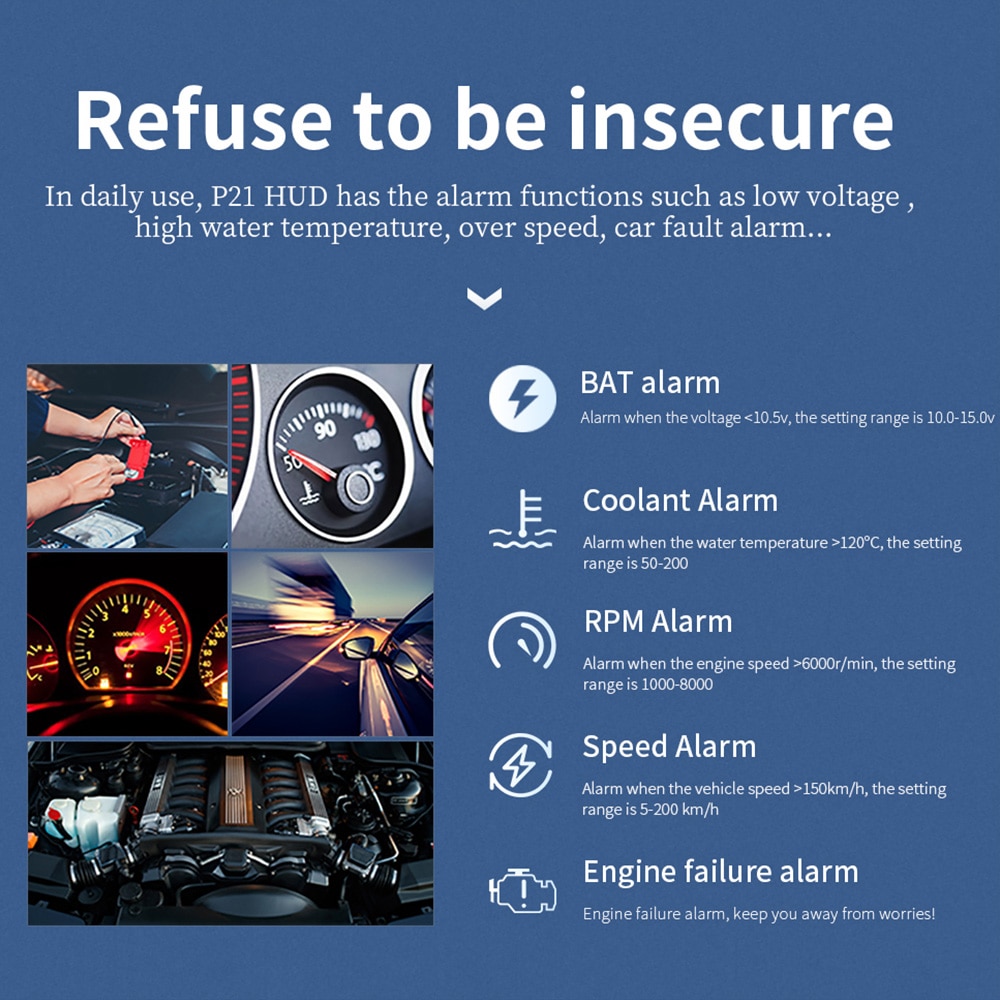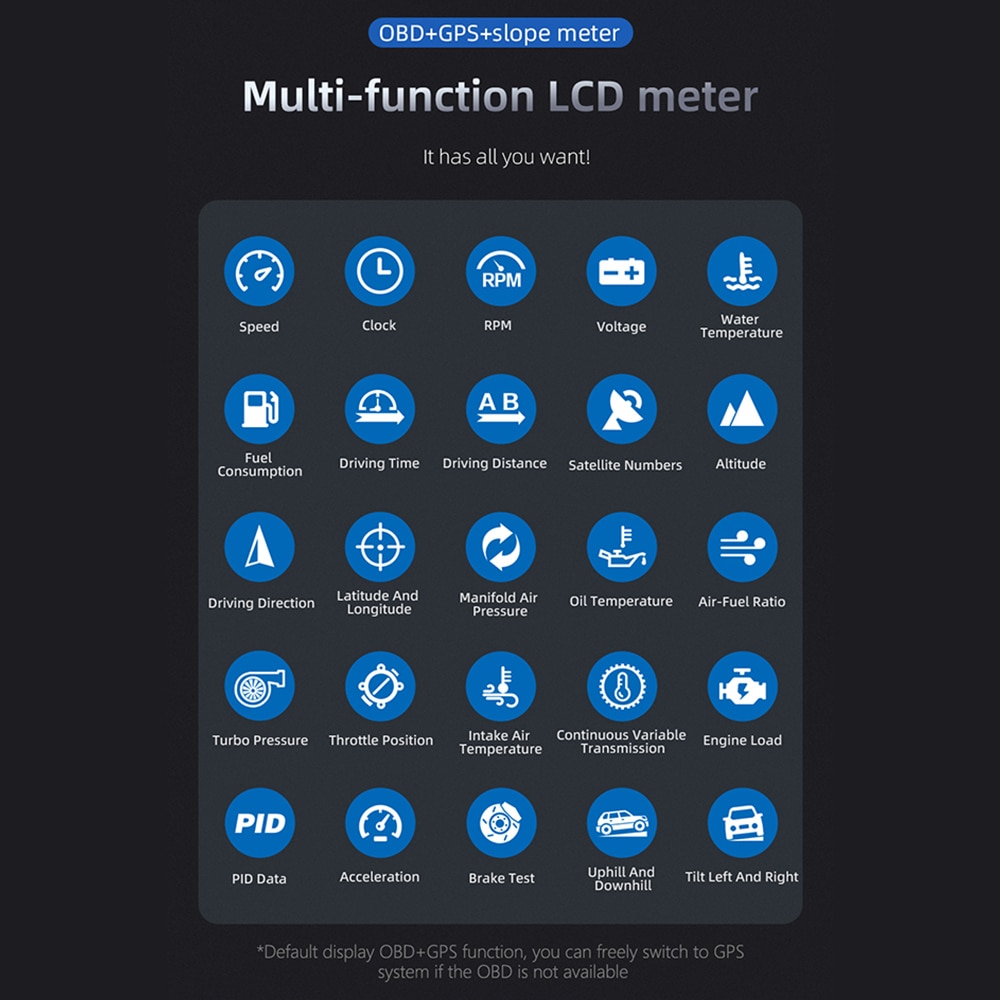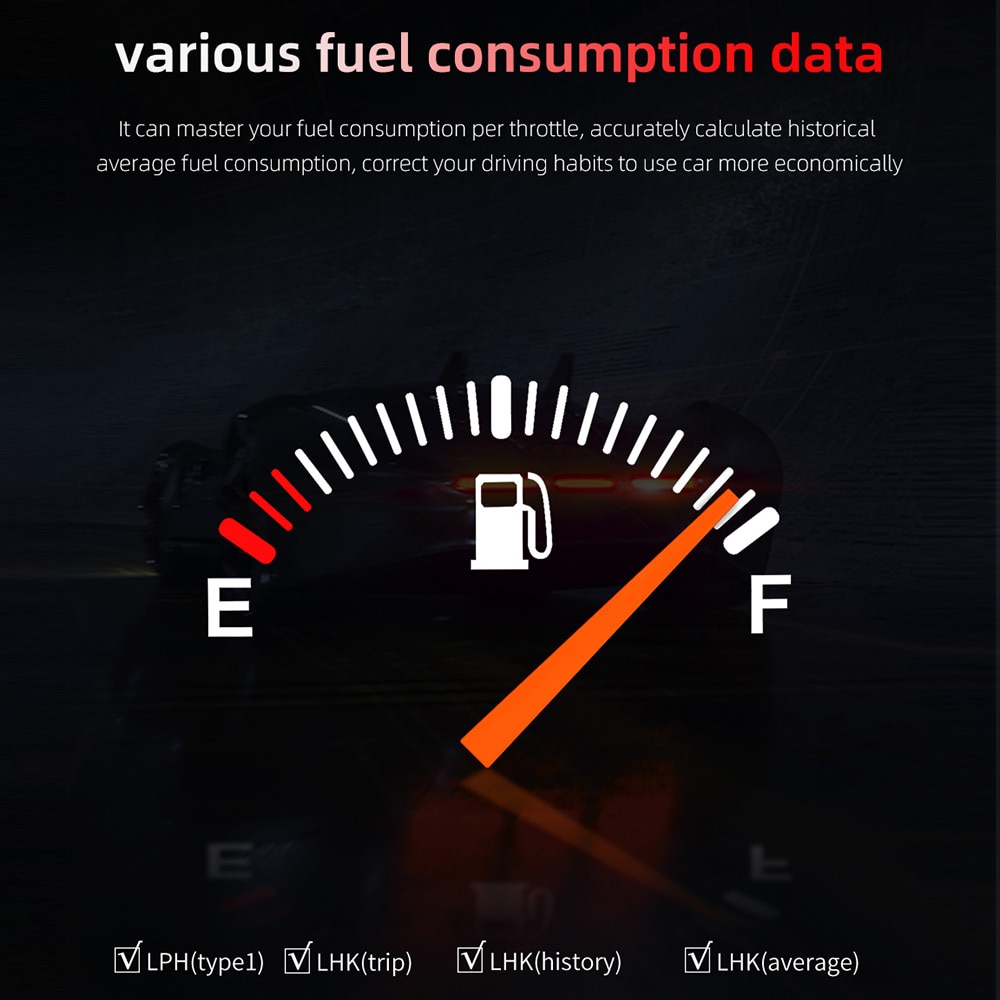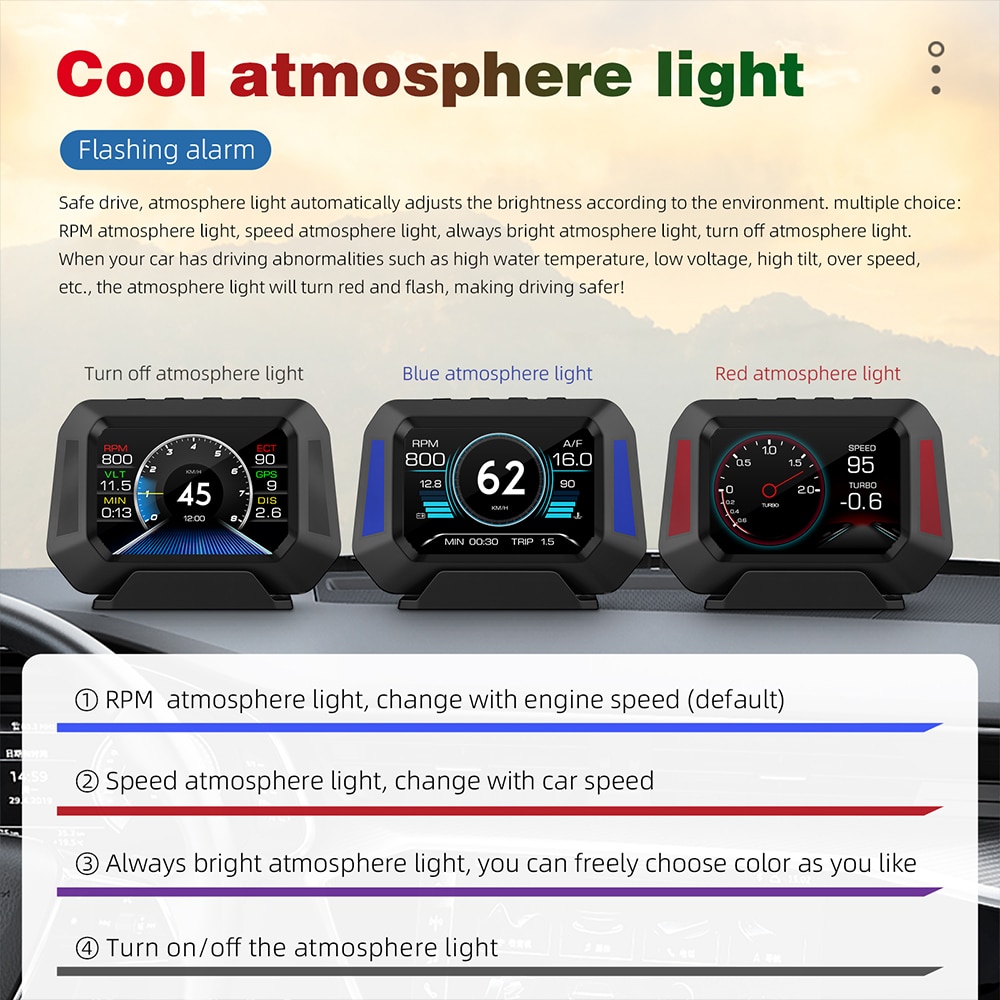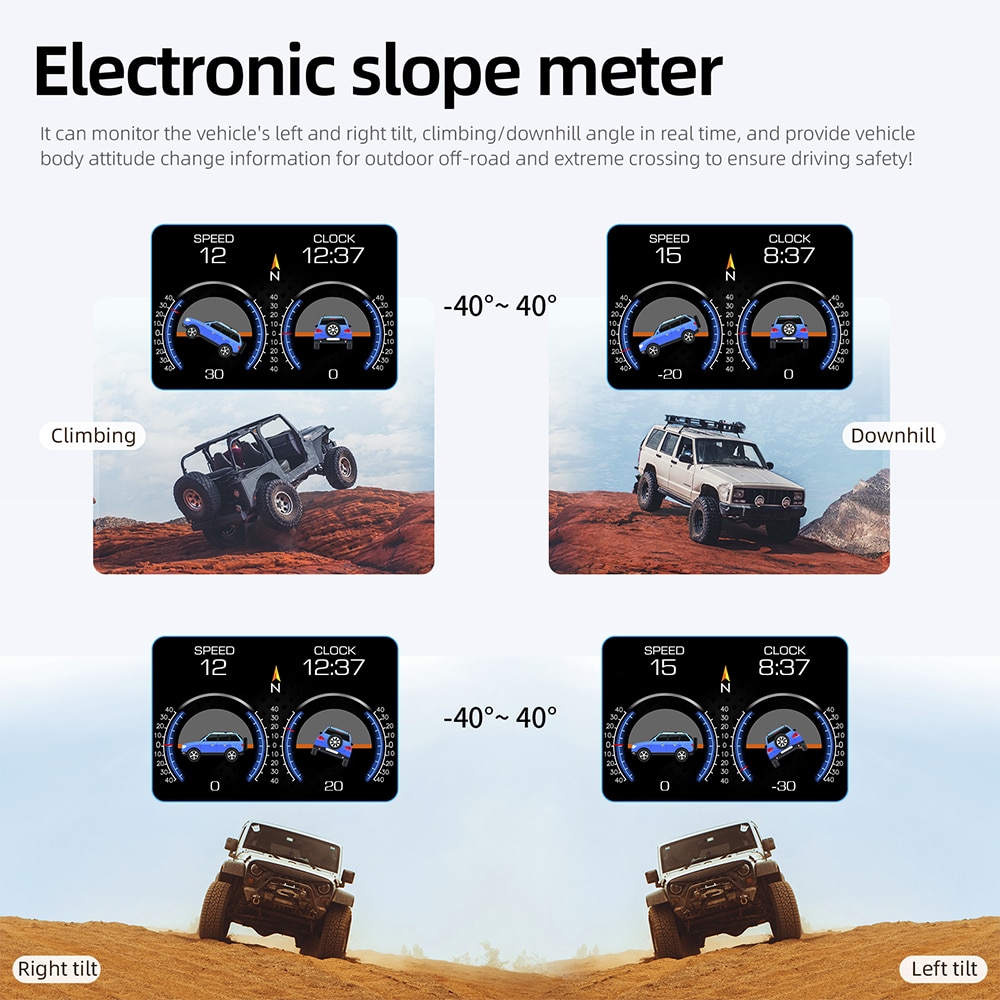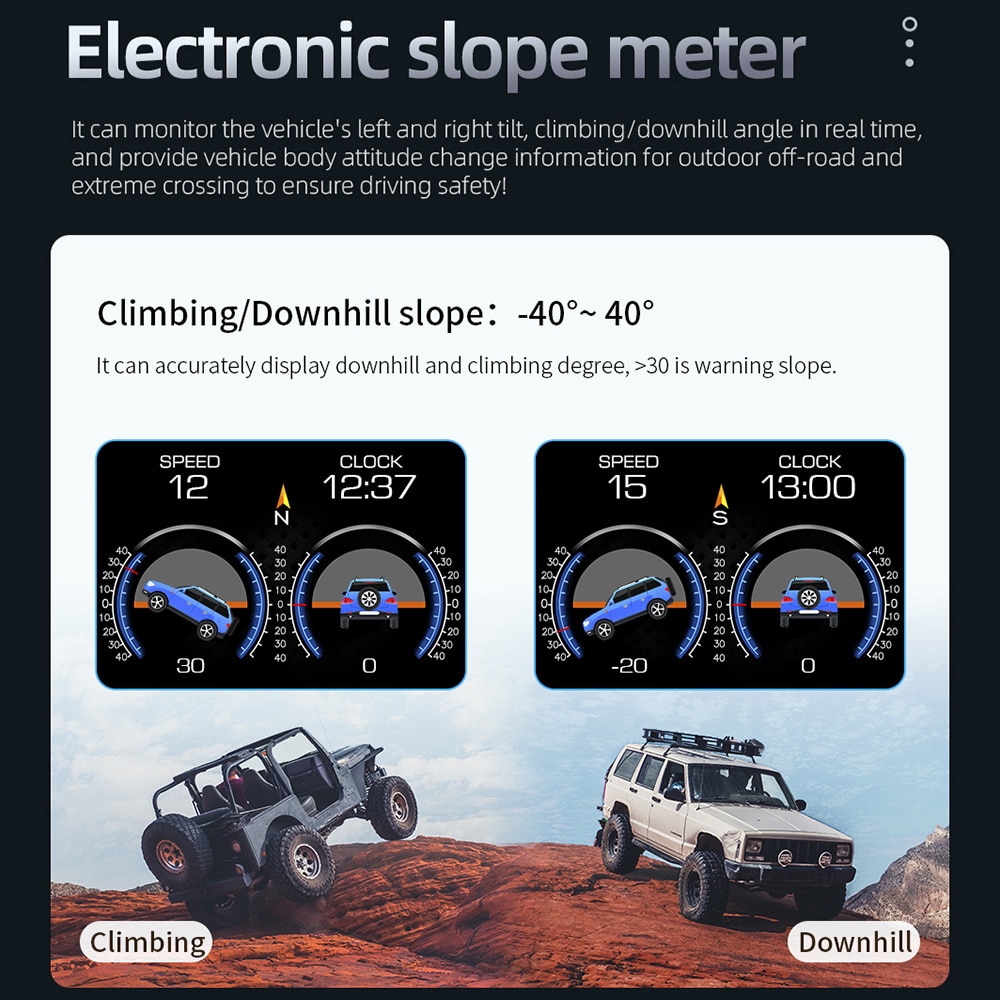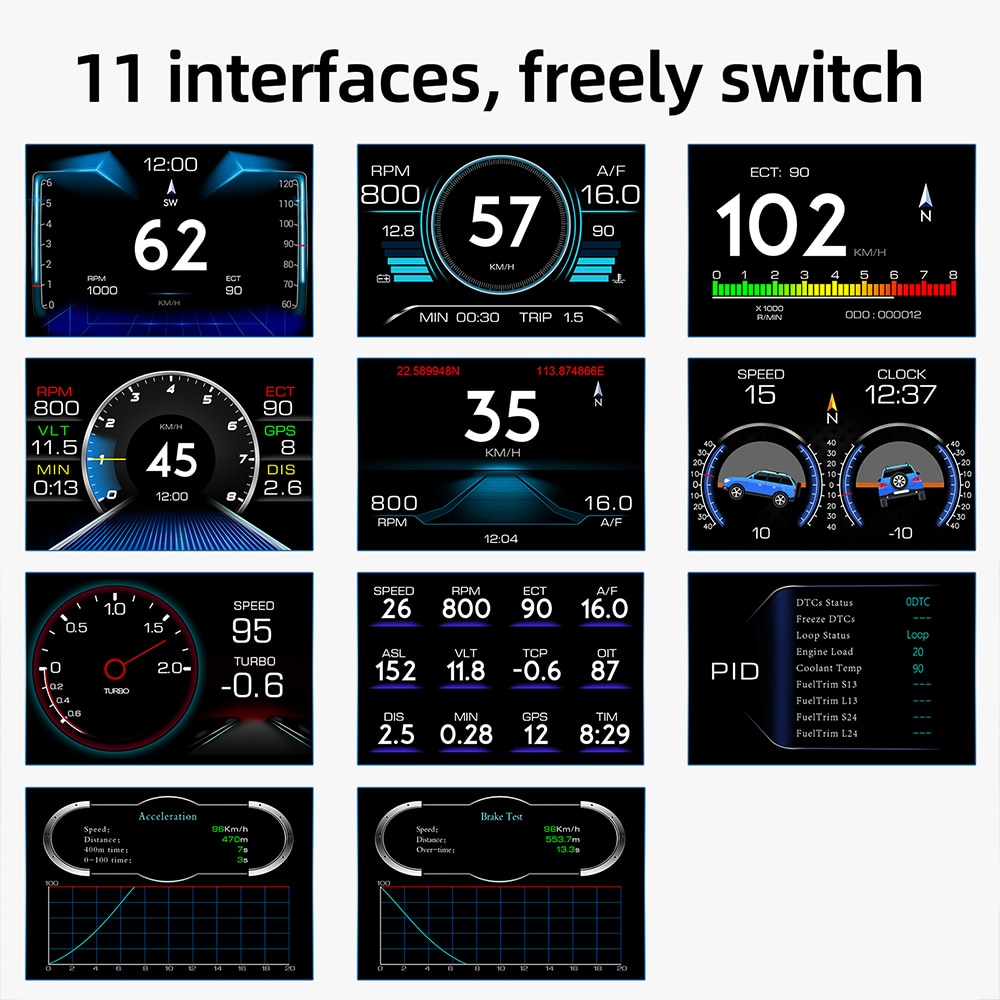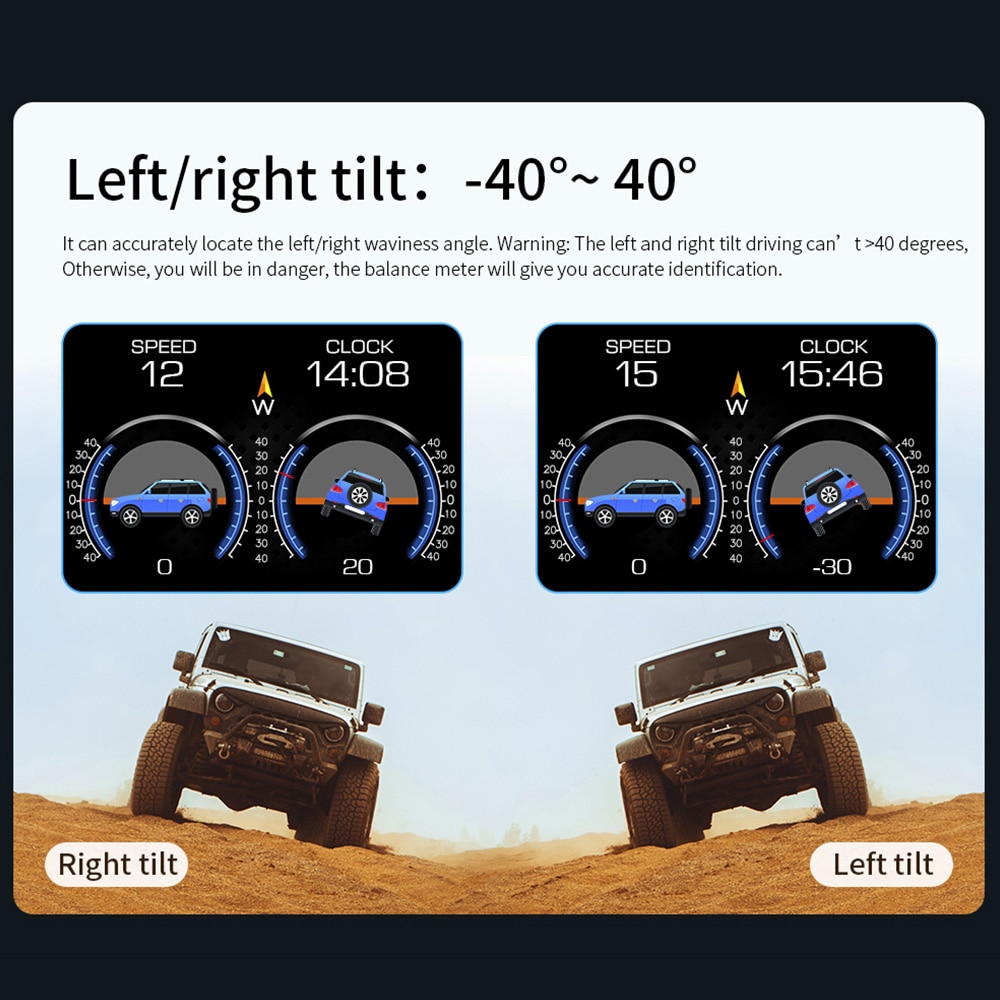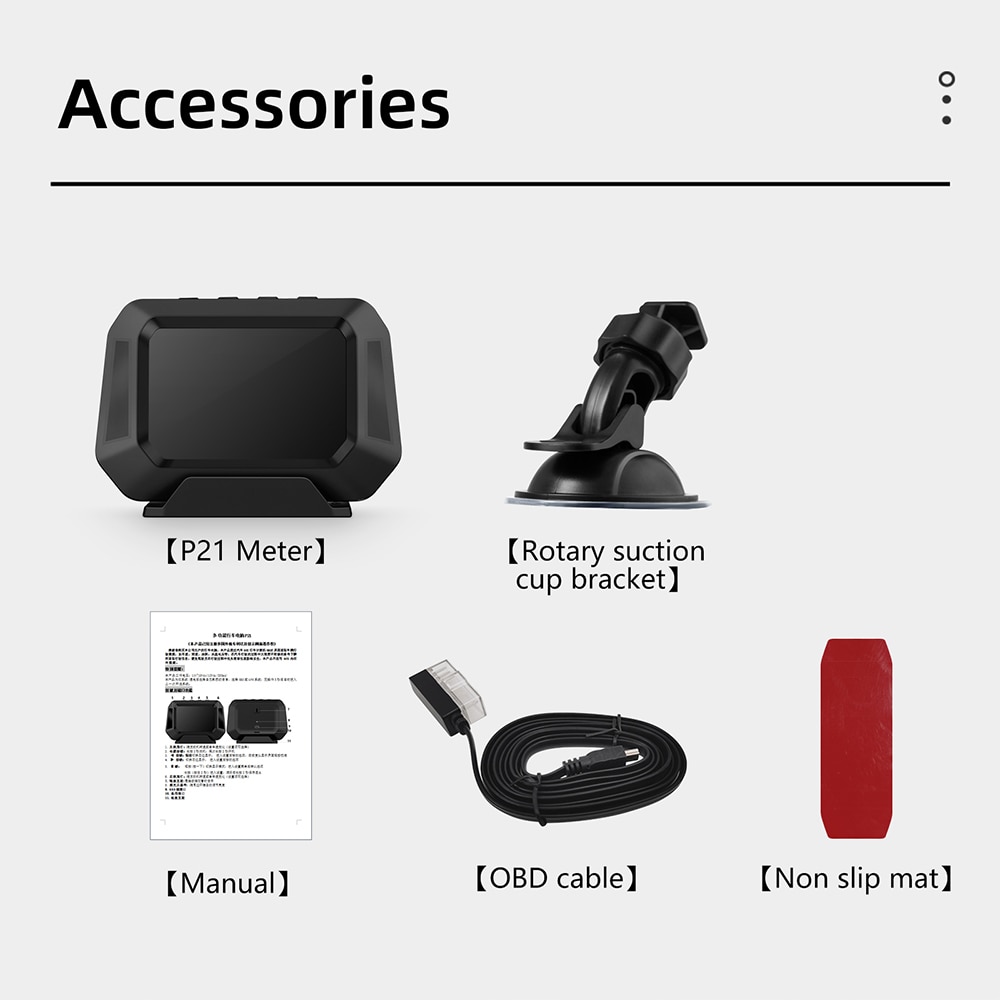P21 HUD Head Up Display
This product is a dual system: after power on, choose the language you are familiar with, choose the OBD or GPS system, and automatically enter the last selected system after 5 seconds of no operation
P21 HUD Head Up Display Car On Board Computer Digital Clock Slope Meter GPS Speedometer OBD2 Diagnostic Tools Instrument Cluster is a one of our P21 HUD Head Up Display Tools, you can buy P21 HUD Head Up Display Car On Board Computer Digital Clock Slope Meter GPS Speedometer OBD2 Diagnostic Tools Instrument Cluster from ukobd2.com.
Wholesale Top quality VAS6154, GM Tech2, VCM II For Ford, Handy Baby II Car Key Chip Copier, CDP DS150
images of P21 HUD Head Up Display Car On Board Computer Digital Clock Slope Meter GPS Speedometer OBD2 Diagnostic Tools Instrument Cluster



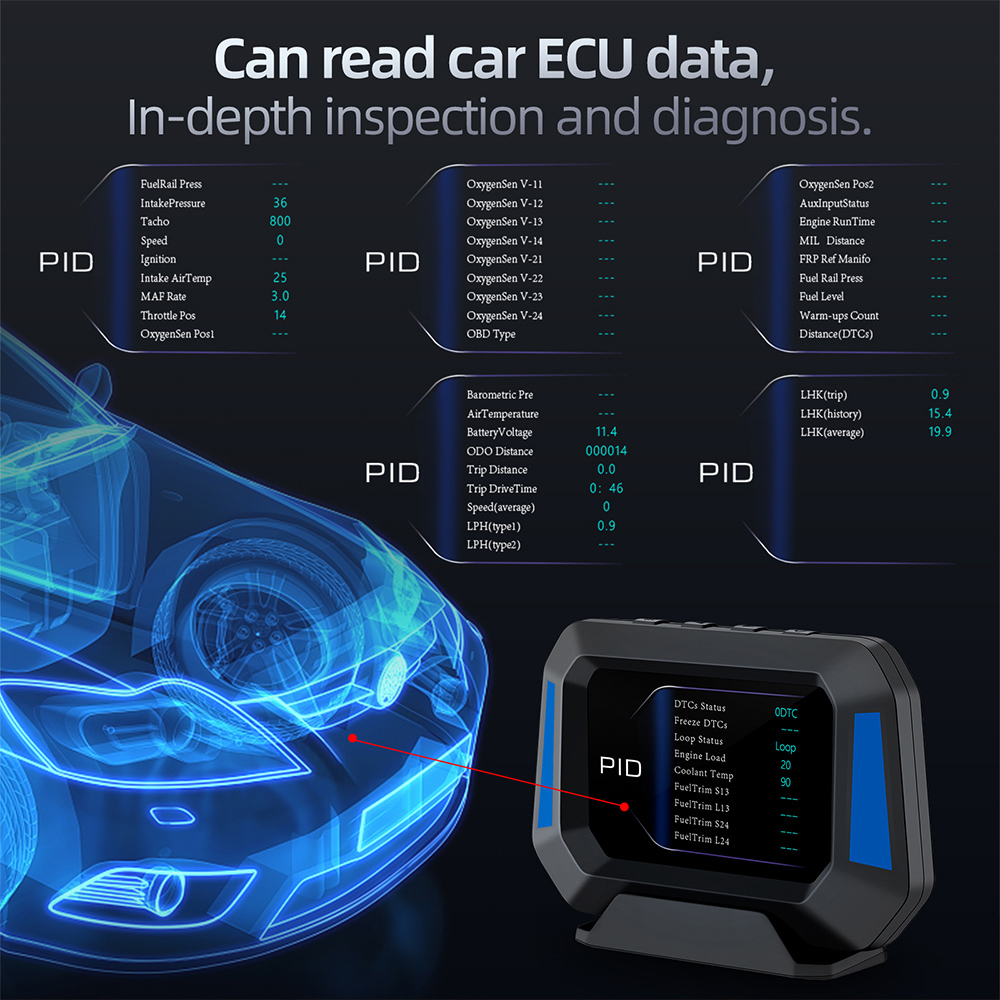
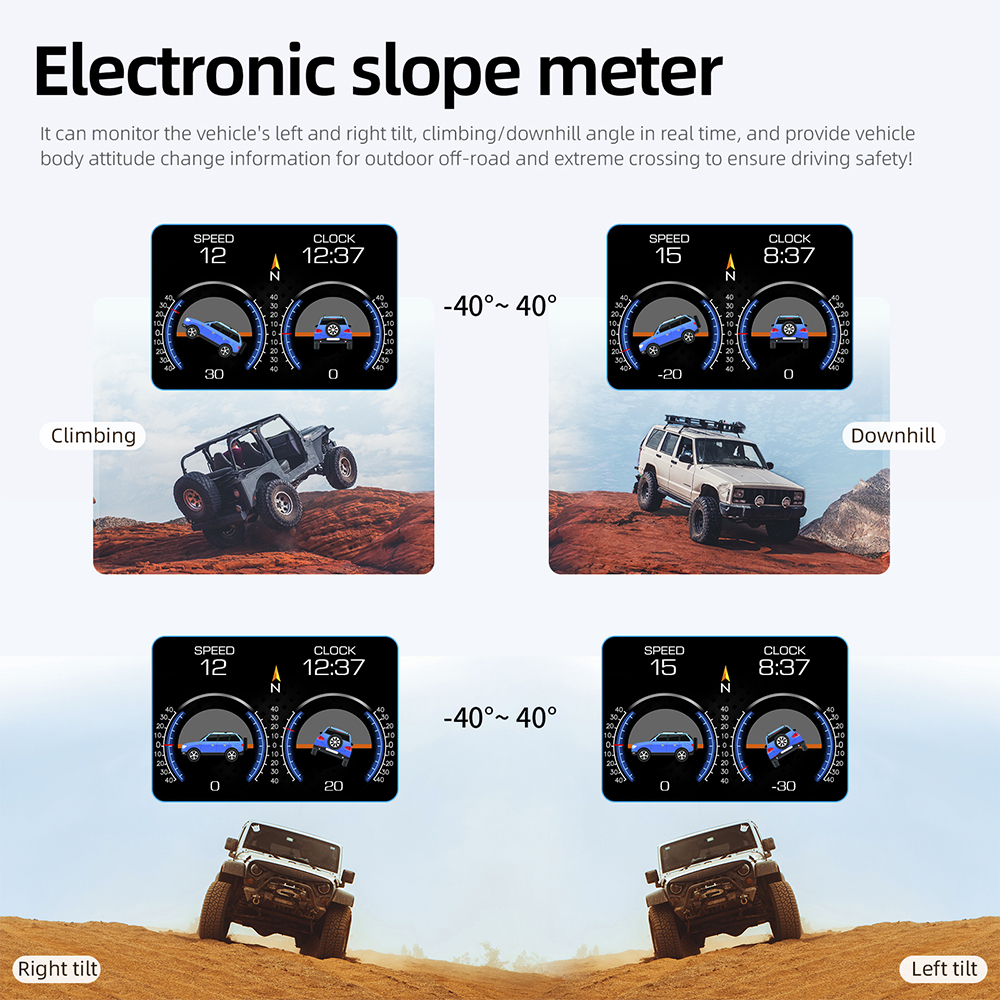
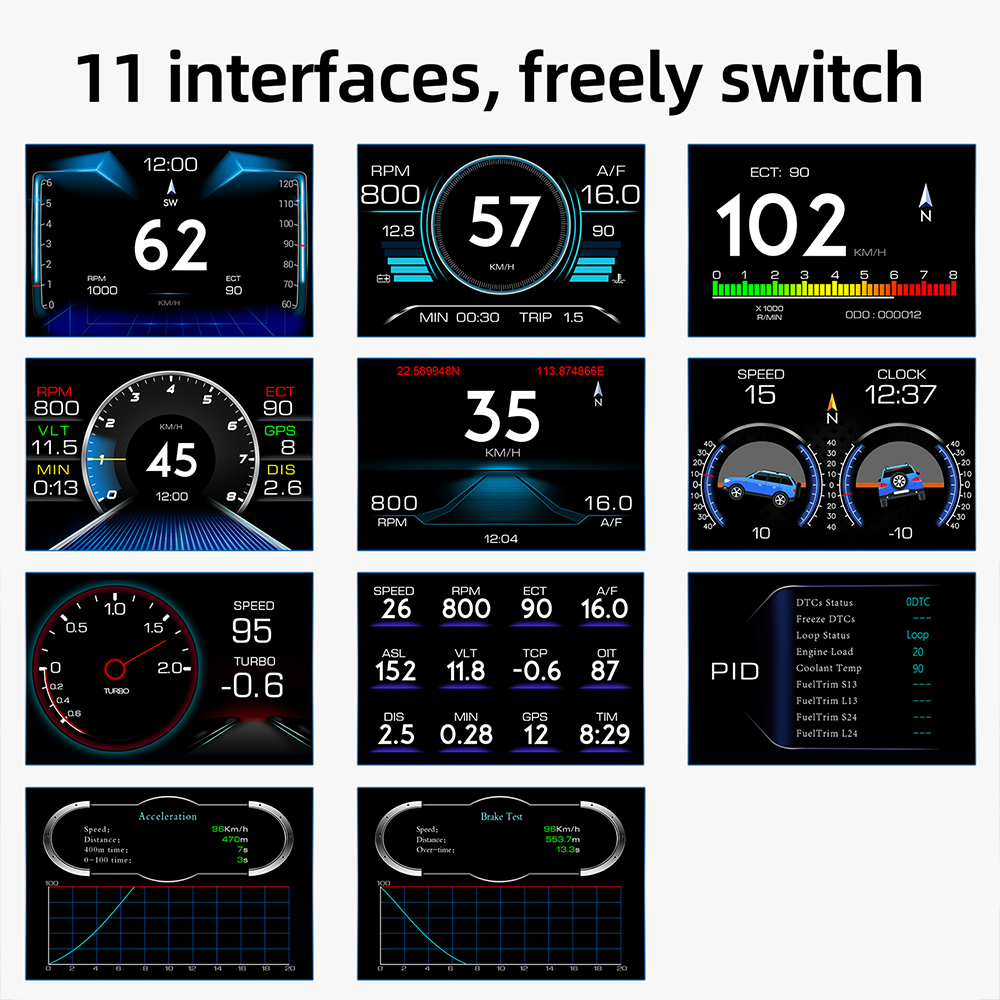
Features:
- Display the driving data such as speed, speed, fuel consumption, water temperature, voltage, etc. on the front windshield to avoid the insecurity caused by the driver looking at the instrument while driving. The driver can read the driving information in real time and keep the HUD in the best condition at any time.
- This product is a dual system: after power on, choose the language you are familiar with, choose the OBD or GPS system, and automatically enter the last selected system after 5 seconds of no operation.
- 11 large interface functions, you can switch at will.
- A variety of operating interface modes and colors can be switched freely, bringing you more fun and a sense of technology.
Specificaitons:
- Color: Black
- Product size: as shown
- Material: ABS+PC
- Working voltage: 11V~18Vdc (12Vdc/200mA)
- Photosensitive components: automatically adjust the brightness with the surrounding environment
- Language: CN Simplified Chinese / TW Traditional Chinese / EN English, etc.
Setting Modes:
- System Sound Settings: ON to turn on the alarm sound / OFF to turn off the alarm sound
- Speeding reminder: alarm when the vehicle speed reaches the set default value of 150km/h, the setting range is 5-200km/h
- Engine temperature alarm: alarm when the water temperature reaches the set default value of 120°C, the setting range is 50-200
- Engine speed alarm: alarm when the speed reaches the default value of 6000r/min, the setting range is 1000-8000
- Voltage alarm setting: alarm after the voltage is lower than the set default value of 10.5v, the setting range is 10.0-15.0v
- Speed error adjustment: adjust the parameter value when there is an error between the speed and the instrument panel (for example, the instrument displays 100 Km/h, the device displays 105 Km/h, and the dial wheel is turned up to adjust the parameter value to 102)
- Speed zero setting: when the vehicle speed does not return to 0 after the car is turned off (for example, the vehicle speed displays 5Km/h and the device is adjusted to 6Km/h)
- Voltage error adjustment: when there is an error between the voltage and the instrument panel voltage, fine-tuning can be done (for example, when the device displays 0.2V higher than the instrument voltage, the device is adjusted to 98%)
- Engine displacement setting: When the fuel consumption error is large, adjust it according to the displacement (for example, if the displacement of the car is 3.6L, adjust the parameter value to 3.6L)
- Adjustment of fuel consumption data: fine-tuning when there is an error in fuel consumption (for example, when the device shows 0.2L higher than the meter voltage, the device is adjusted to 98%)Backlight brightness setting: Auto auto-sensitivity, 1 is the darkest, 8 is the brightest
- Ambient light settings: RPM speed control color-changing ambient light SPEED speed control color-changing ambient light
- OFFTurn off the mood light BLUE blue mood light RED red mood light PURPLE purple mood light
- Shutdown delay setting: the default is 10 seconds to shut down, the adjustment range is 5-300 seconds
- Shutdown voltage setting: adjust to 13.2V or 13.6 when it cannot be turned off, and adjust to COM mode for cars that automatically start and stop
- Restore factory settings: The system is restored to the factory default value After selecting this operation, short press the M key to confirm
- Calibration of the incline meter: short press the or button after the meter is placed: when you hear the beep, the calibration is complete
- Enter the setting mode: long press the M key for 2 seconds to enter the setting item, short press to select the menu, short press the M key to confirm, after adjustment, long press the M key for 2 seconds to save and exit
Operate:
1. Left ambient light: change with engine speed or vehicle speed (setting items can be selected)
2. Power button: long press for 2 seconds to turn off, long press again for 2 seconds to turn on
3. Left button: short press to switch the display on the left, enter the setting and then move the option, and short press the calibration on the display interface of the incline meter
4. Right button: switch the display on the right, and move the options after entering the setting
5. M key: short press (press once) to switch the display mode, enter the setting menu to confirm the option Long press (press and hold for 2 seconds) to enter the setting, after adjustment, press and hold for 2 seconds to save and exit
6. Right ambient light: change with engine speed or vehicle speed (setting items can be selected)
Package Included:
- 1 x Host
- 1 x OBD Cable
- 1 x Bracket
- 1 x Non-slip Pad
- 1 x Manual
NOTE:
- If you don’t drive for more than a week, please disconnect the connection. Since the OBD device is a normally charged car battery, the theoretical standby is 1 month. Due to different vehicle conditions, it is recommended to unplug the OBD device when the car is not used for a long time.