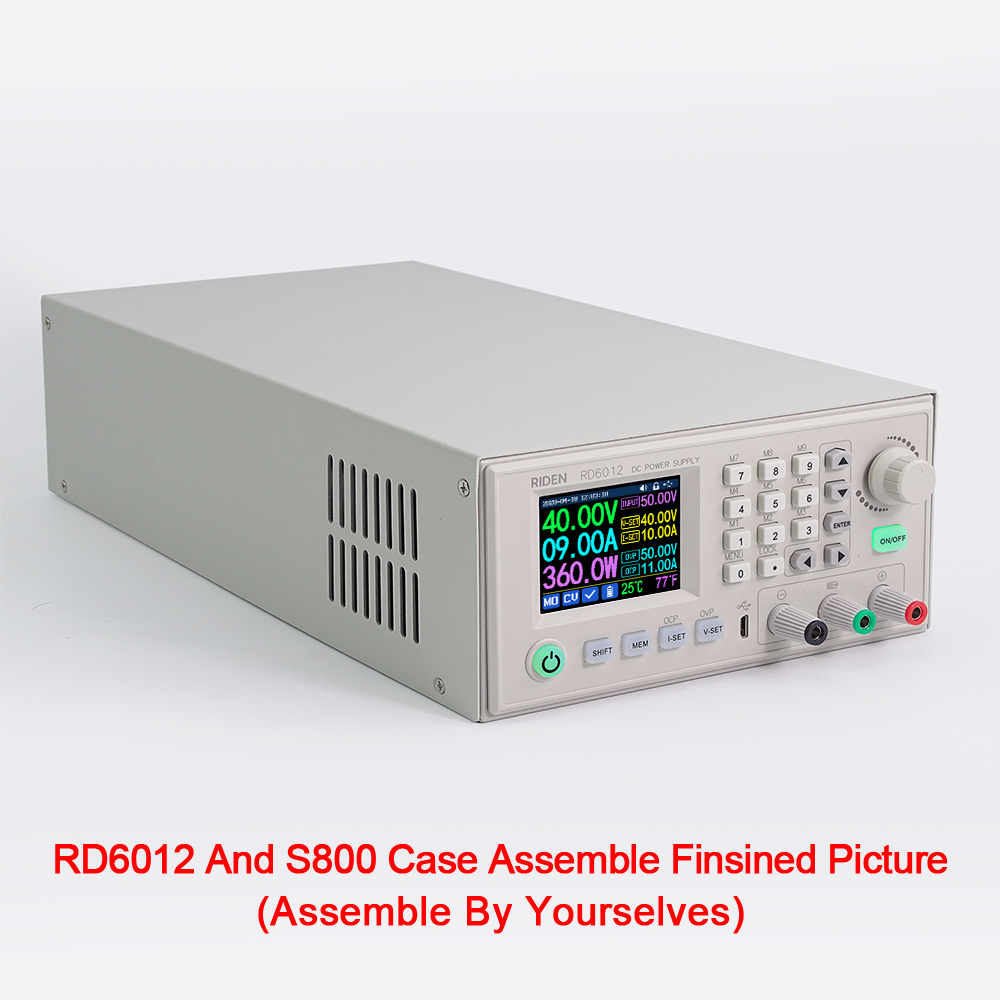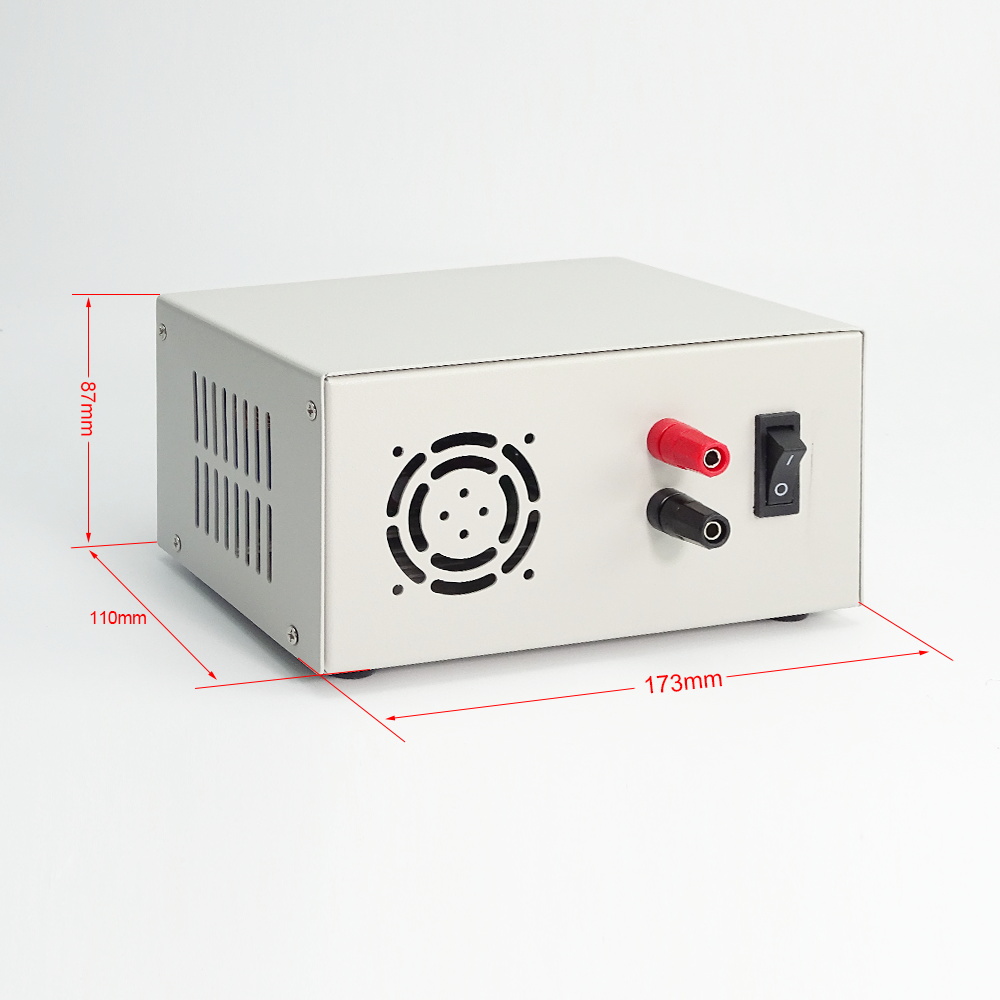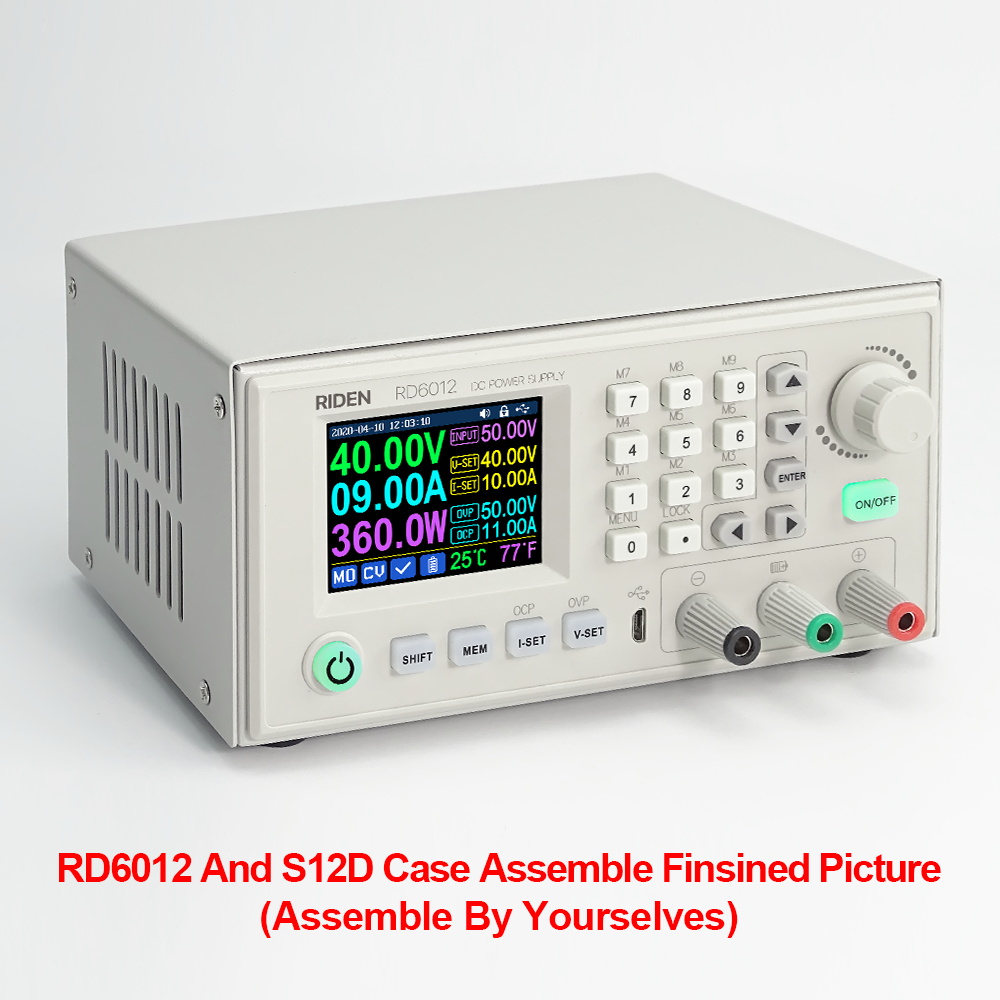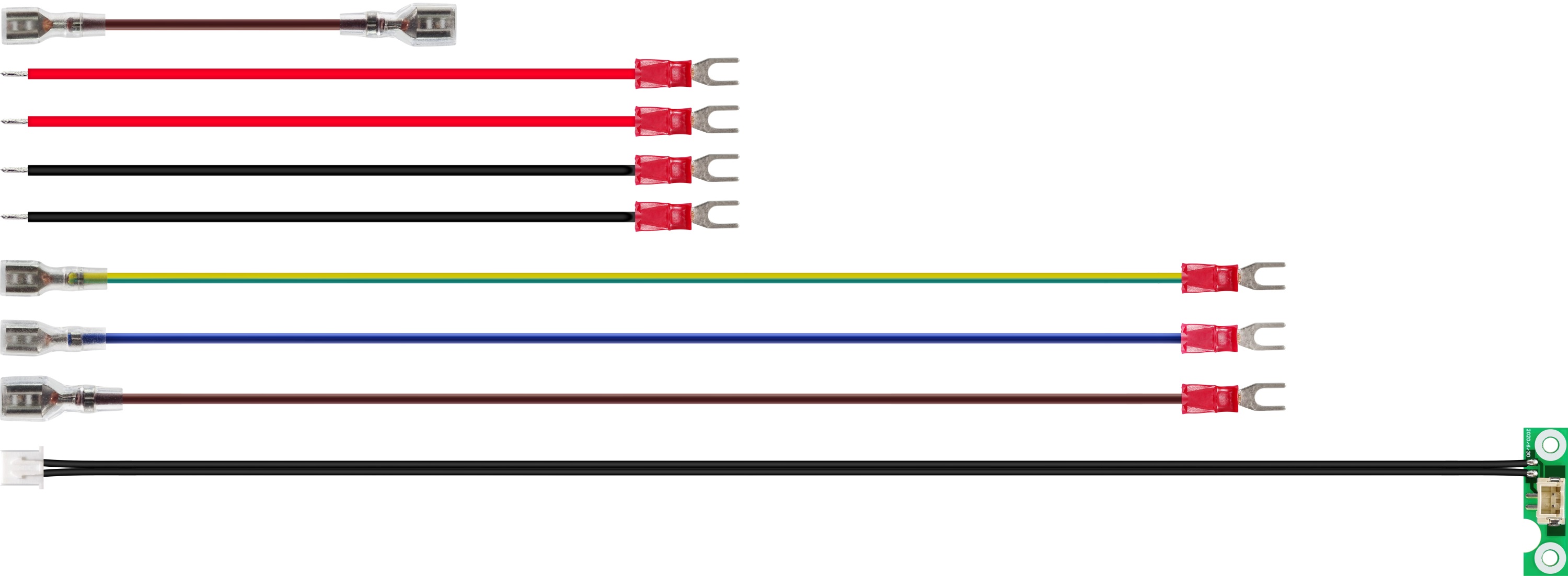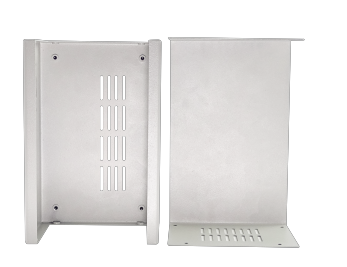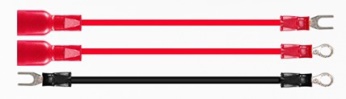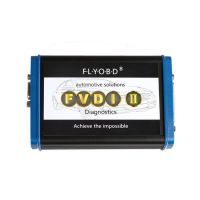- Home
-
Categories
- Car Diagnostic Tools
- Original Brand Tools
- Car Key Programmers
- OBD2 Code Scanners
- Truck Heavy Duty Scanners
- ECU Chip Tuning Tools
- Odometer Correction Tools
- VAG Diagnostic Tool
- Original Launch X431 Tools
- Original Autel Tool
- Original Xhorse Tool
- Key Cutting & Locksmith Tools
- Airbag/Service Reset Tools
- OBD2 Cables and Connectors
- AUGOCOM Camshaft Engine Timing Tool
- Other OBDII Vehicle Tools
- Car Key Blanks
- Car Key Chips
- Car Diagnostic Software
- Automotive Electrical Testers & Test Leads
- Auto HID Xenon Light and LED Light
- Automotive Electronics
- Repair & Maintenance Tools
- MB Star Diagnostic Tools
- Health Care
- Special Deals
- Consumer Electronics
- Home & Garden
- Outdoor
- Expired Tools
- Top Selling
- New Arrivals
- for MB
- for Porsche
- Xhorse
- for TOYOTA
- for FORD
- Order Tracking
- Drop-ship

Digital power supply case S800 S12D and Switch Power Supply for RD6012 RD6018 only metal housing not contain power supply
- Price:
- US$22.50/ piece
- Discount Price:
- US$18.80/ piece 16%
- Shipping:
- Express Shipping Service
Estimated delivery time: 3-15 working days.See details » - Returns:
- Return for refund within 7 days,buyer pays return shipping.Read details »
- Support:
-
 Online Chat
Online Chat  WhatsApp
WhatsApp  Skype
Skype  Ask a question
Ask a question
- Product Details
- Product's Reviews
- Write a Review
- Related Products
800W PSU can let RD6018 output 18A, or let RD6018 output 60V, but it cannot let RD6018 full output 60V/18A because it is lower than the max output power of RD6018(1080W)
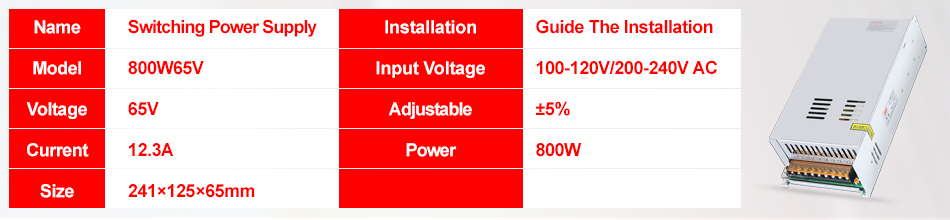
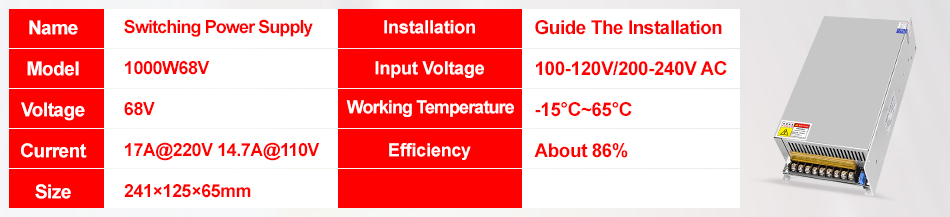
1, those 2 choice S800 case and S12D case are only case, not containing any power supply. some picture show installation finished by RD6012 , switch power and case .
2, there are 2 choice, S800 case and S12D case. For S800 case, you can put AC-DC switch power and RD6012 into this case. for S12D, you can only put RD6012.
RD6012/RD6018/RD6012P/RD6024 and S800 case assemble instruction :https://drive.google.com/drive/folders/1LNymuq8olL32XDJXZFeQow7xtbuP6bMI?usp=sharing
RD6006/RD6006P/RD6012/RD6012P/RD6018 and S12D case assemble instruction :https://drive.google.com/drive/folders/1T66hTdQfkDyEG0yMzu-64BNY5Za8CmSn?usp=sharing
Installation video: https://youtu.be/RkIH9xOx_5M
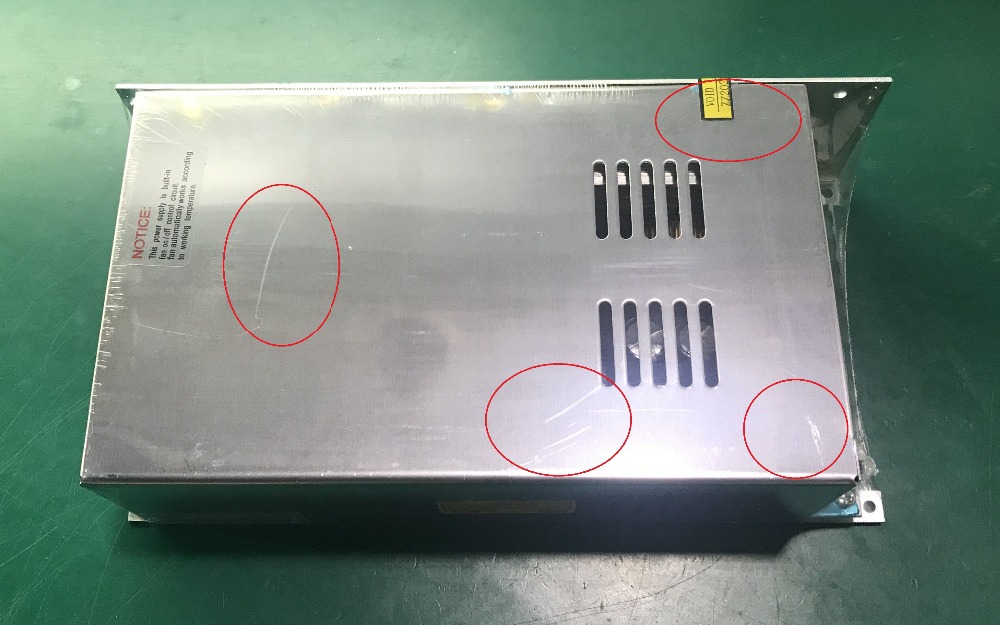
there may be scratches on the surface but it doesn't affect the product performance, please do not be over picky, and if you do mind this, please do not buy this product
3, for S800 case, it is just case, not conntaining any power supply, but it is suitable for RD6012/RD6012W and AC-DC 800w switch power supply, you can buy them seperately to assemble.
5.install the device in the right way

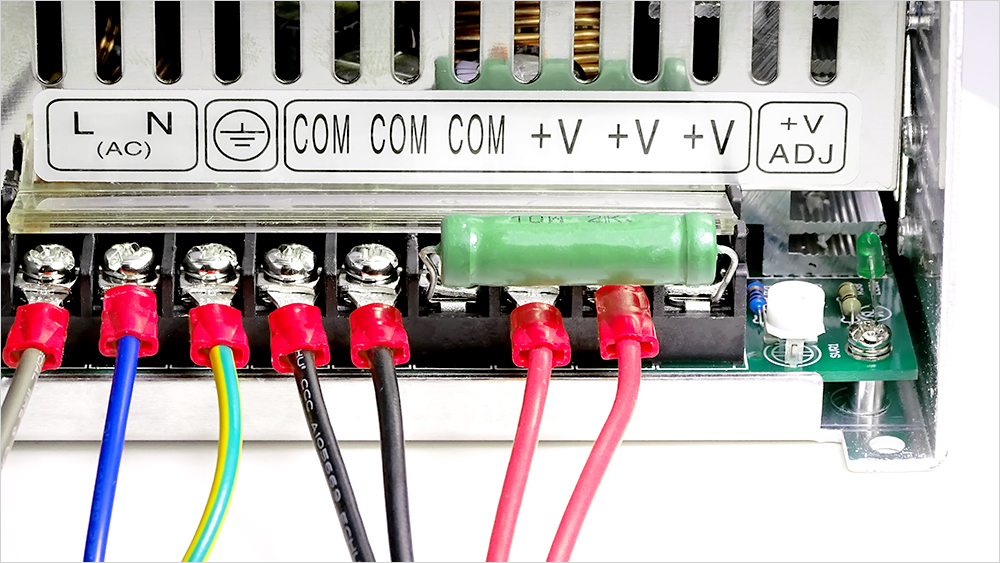
5,for S800 case, durning the shipping,maybethe case side wiil be a littledeformation (just like picture ), you can use your hand to ajust, that's ok, if you do mind this , please stop buying.
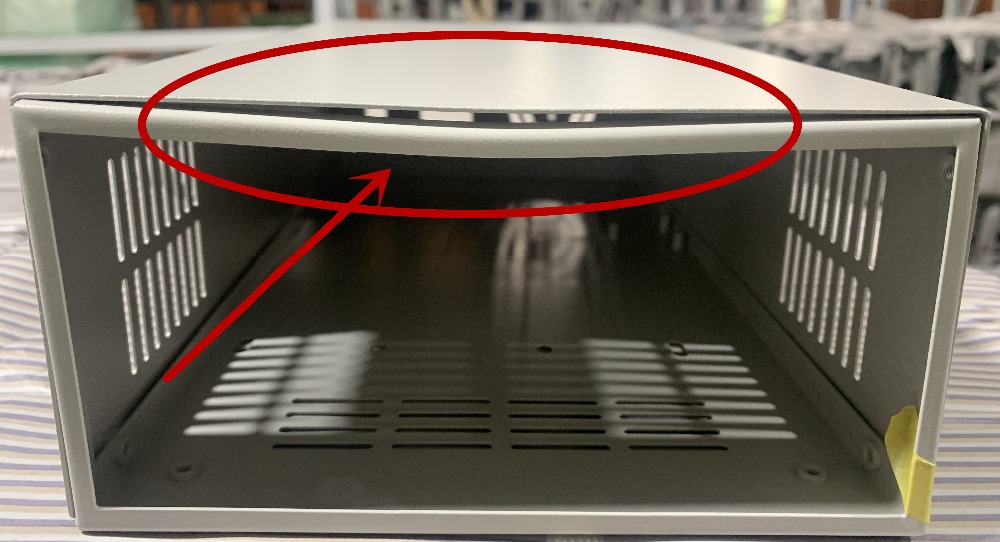
6.when intall our 800W PSU into our case, please follow our instruction to assemble, do not remove the shell of the PSU to use. After the shell of the switching power supply is removed, the structural change of the heat dissipation system will lead to insufficient heat dissipation,and some components will be overheated and damaged, in this case we don't offer after sell service

S800 Case Instruction:
Digital power supply case (S800) assembly instruction
This case is suitable for RD6012
Date:2020.5.11
Dear users, thank you for purchasing the digital power supply accessory-metal case produced by Hangzhou Ruideng Technology Co., Ltd. In order to let you know more about the full function of this product, get a better experience and avoid misuse. Please read this instruction carefully before assembly. Keep it for future reference.
ATTENTION:Since the assembly process involves voltage that exceeds the human body's safety, non-professionals should not operate, you must do insulation and protective measures during the assembly process, and check the wiring several times for safety, please place the product at a placethatchildren and old people cannot get.
Please use the switch power supply we recommend, and if you use other power source, check if the positions of fixing holes are suitable or not.

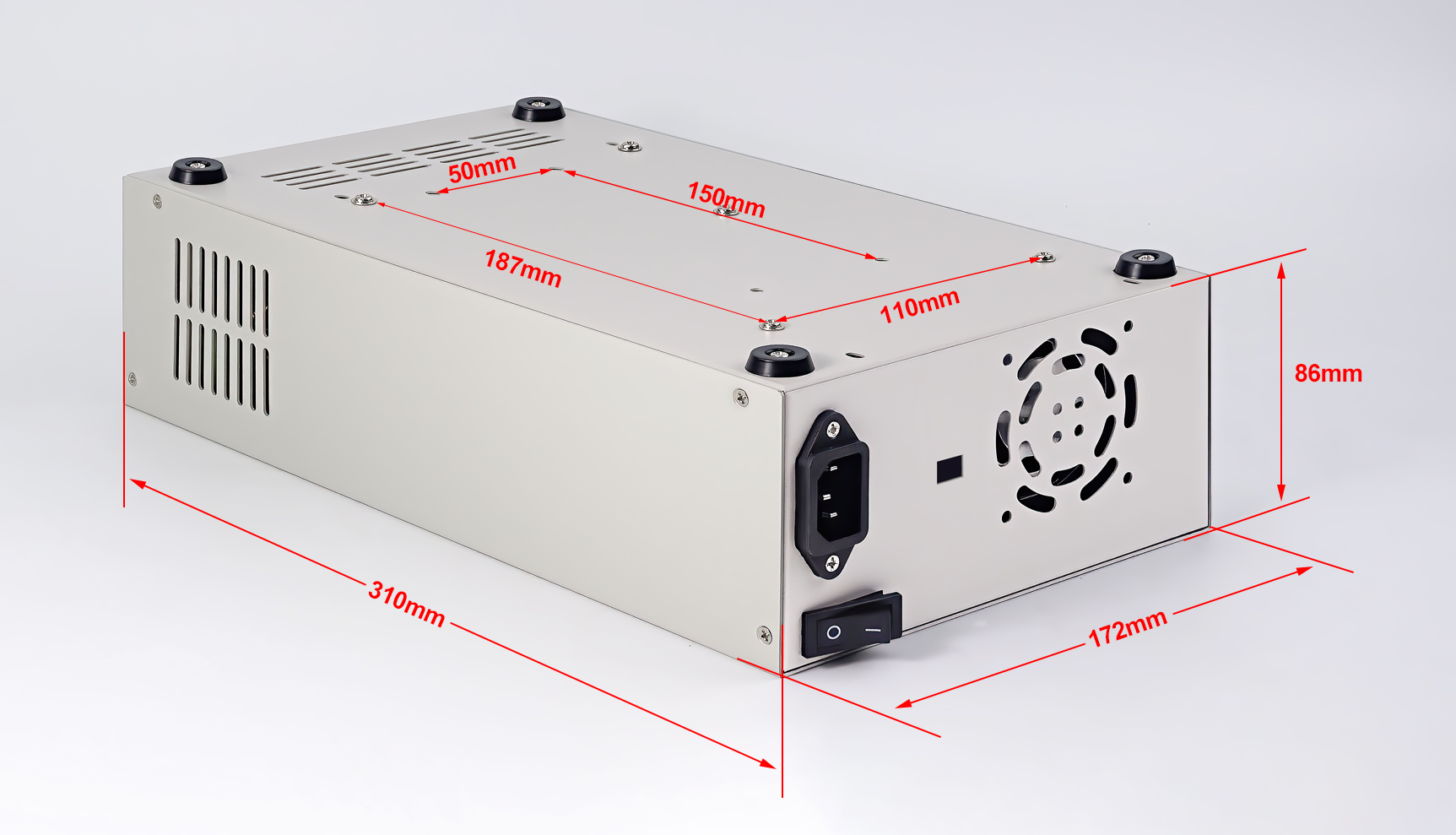
3.Accessory List
| NAME | SPECIFICATION | QUANTITY | PICTURE |
| Upper Board | S800upper board | 1 |
|
| Lower Board | S800lower board | 1 | |
| Connection Cables | Brown 32cm:1 Brown 10 cm:1 Blue 32cm:1 Red 17cm: 2 Black 17cm: 2 Temperature sensor extension board :1 | 9 |
|
| Rocker switch | KCD3 | 1 |
|
| AC power socket | AC-04 | 1 |
|
| Non-slip mats | Φ13*4 | 4 |
|
| Screws for fixing mats, extension board andswitch power supply | M3*4 round head | 11 |
|
| Screws for fixing case and AC power socket | M3*6 flat head(white) | 10 |
|
4.Accessory Picture4.Accessory Picture
| A:Lower Board | B:UpperBoard |
| C:Screws for fixing mats, extension board and switch power supply | D:Screws for fixing case and AC power socket |
| E:Non-slip mats | F:Rocker switch |
| G:AC power socket | H:Connection Cables |
5.AssemblyProcedure
5.1 Assembly Preparation
● RD60XXdigital power supply*1, S800case*1,800W switch power supply*1
● Tools, accessory(DC power supply, 3 pin plug cable, multimeter, screw driver, test pencil...)
● Proper assembly environment
It is recommended using a 800W switch power supply as shown below.

5.2 Assembly step
Note:The case material is a bit soft and may be slightly deformed during transportation. If there is a gap during the assembly, please straighten it before assemble it.
①Check the accessories: check if the accessories ofS800are same as accessorieslist or accessory picture.
②Check RD60XX:Adjust input power supply to 12v/1A to power on RD6012, and set 5V/1A output on RD60XX, turn on the output to see if the output is normal.
③Back board assembly: install the rocker switchandAC power socketon the lower board.

④Connect cables to switch power supply: (dangerous,non-professionals should not operate)
Uselongbrown cable to connect therockerswitch and the live wire (L) of the switch power supply; then useshortbrown cable to connect therockerswitch and the live wire (L) of the AC power socket; Use the blue cable to connect the neutral wire (N) ofAC power socket and the neutral wire (N) of switch power supply; Use a yellow-green two-colorcableto connect the ground wire (E) ofAC power socket and the ground wire (〨) of switch power supply.Use two red cables to connect the IN+ of the green terminal and the positive electrodes (+V), and use two black cables to connect the (IN-) of the terminals and negative electrodes (COM). Install the temperature sensor extension board to the back panel.
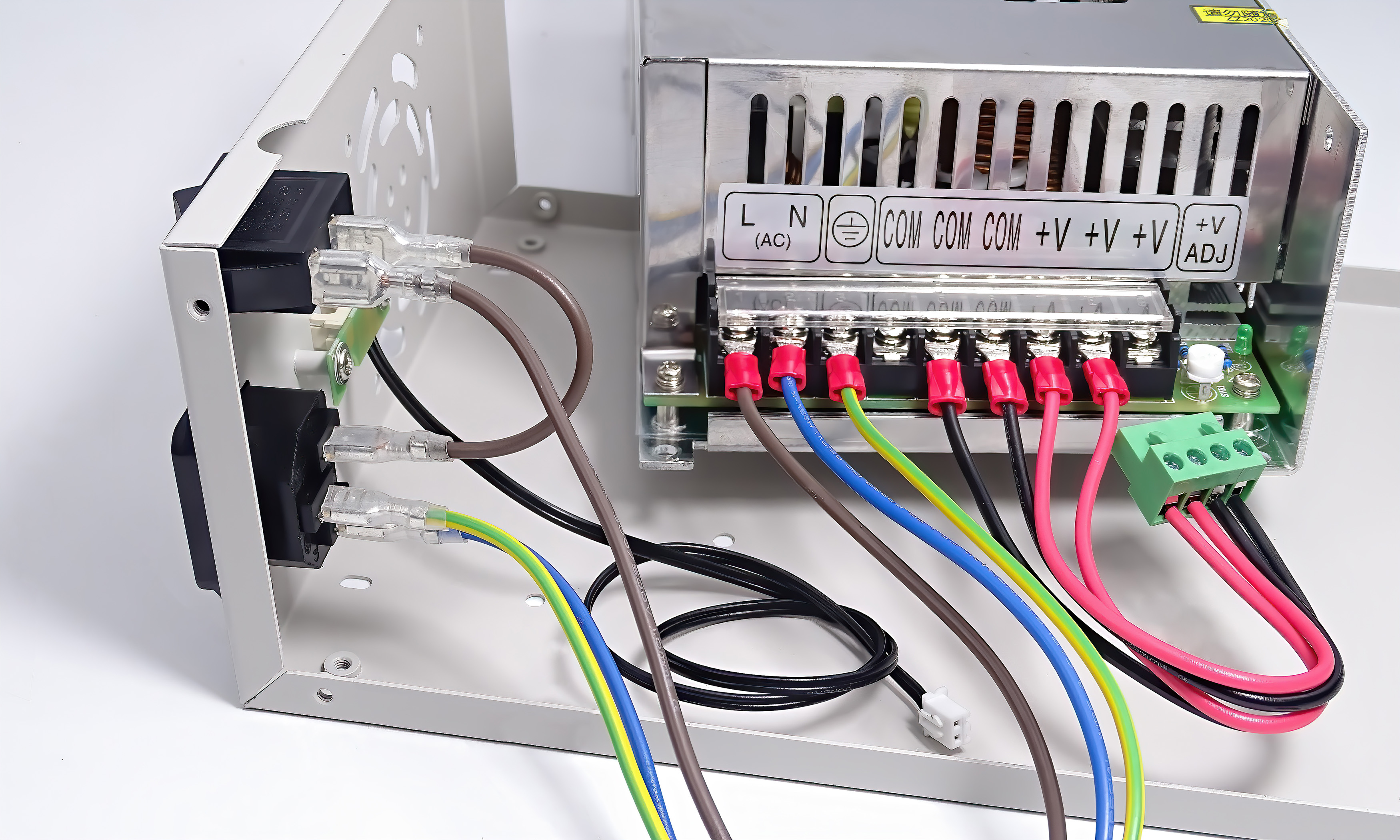

If you want to use S800 for RD6024, you need to solder the connector to the cables first, then you connect the RD6024
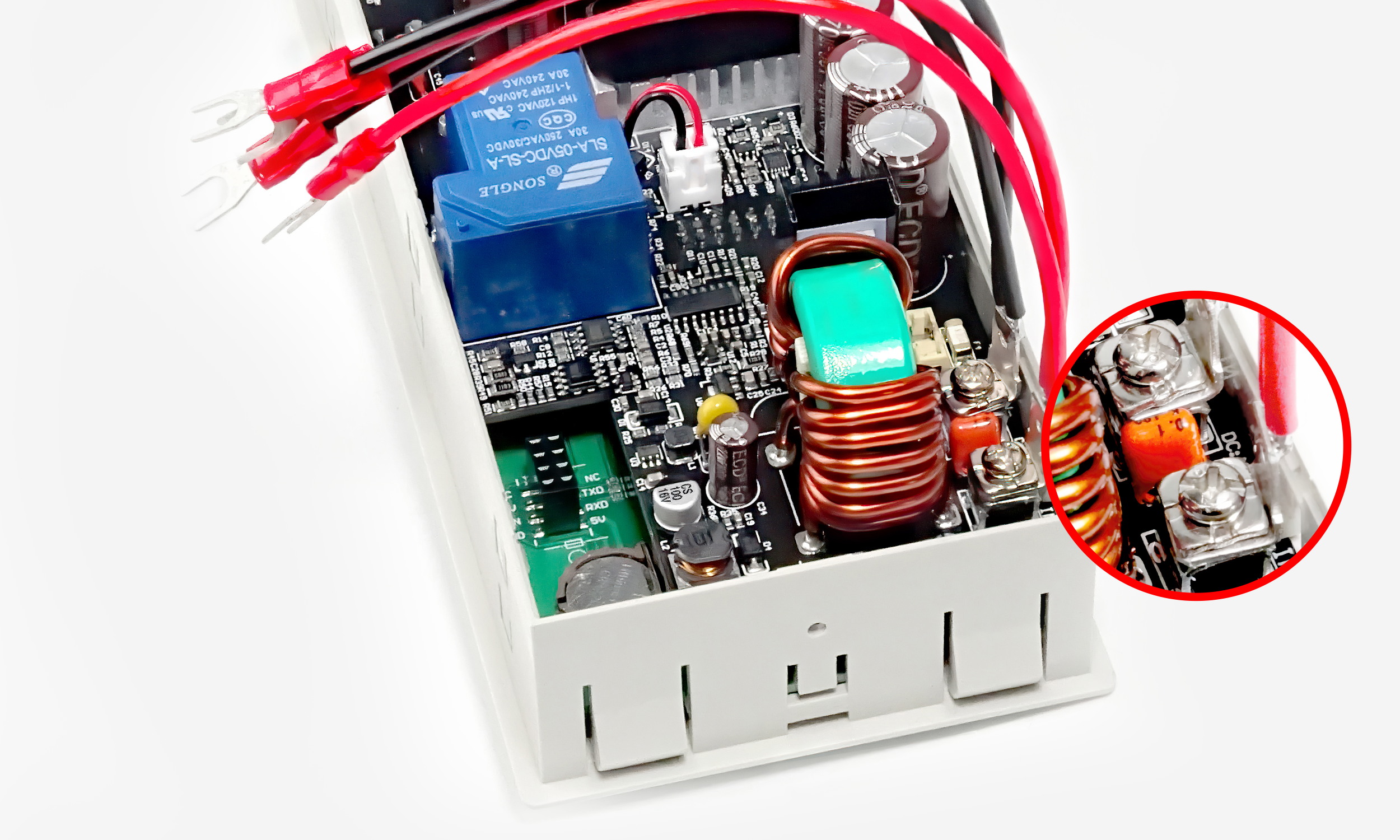
⑤Assemble the switch power supply:Installthe switch power supply on the lower board
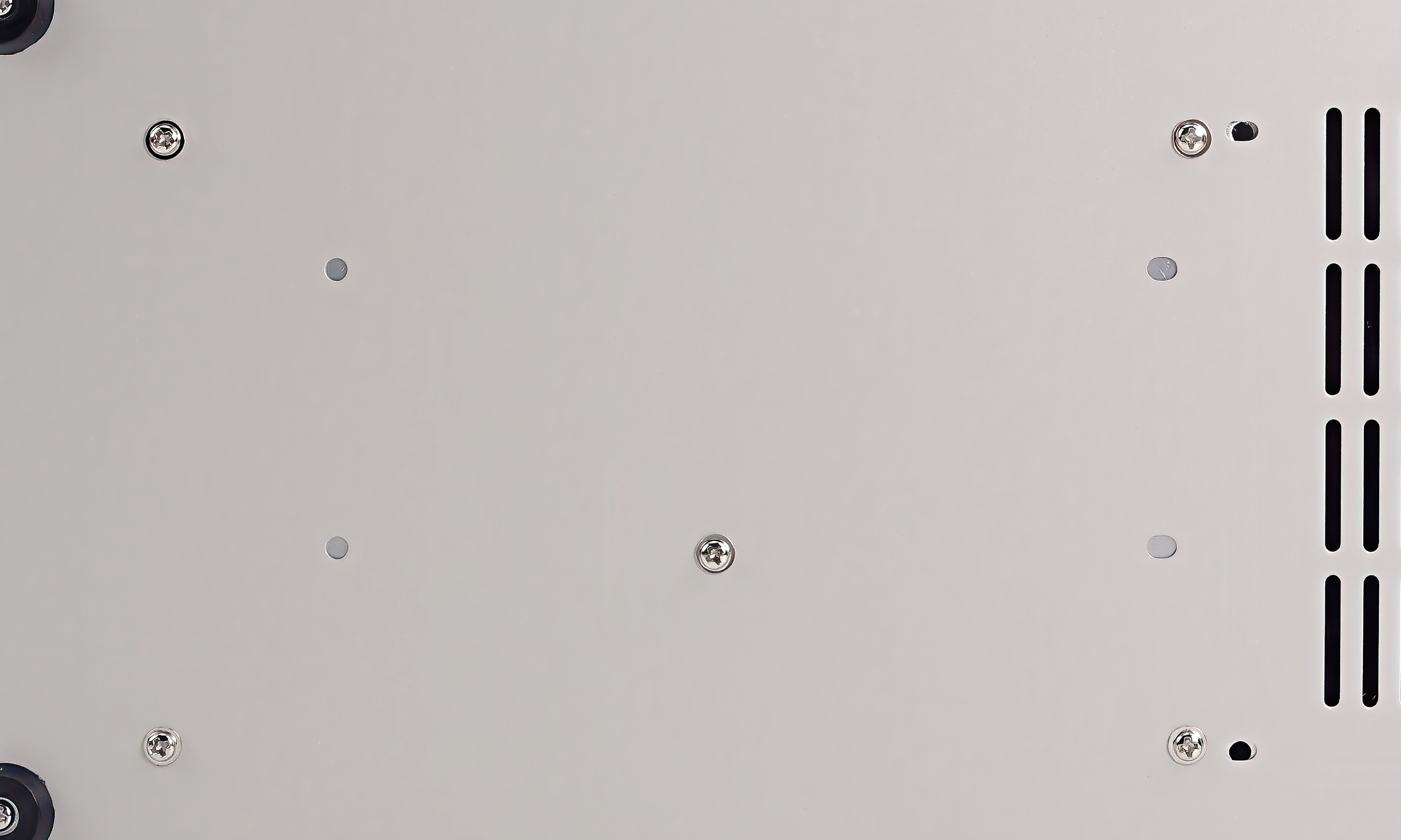
⑥switch power supply test:
Check the wring again and power on the switch power supply, and use test pencil to check the power and insulation status. Then use multimeter to check if the output is normal, then use screw driver to adjust the output of the switch power supply to about 68V.
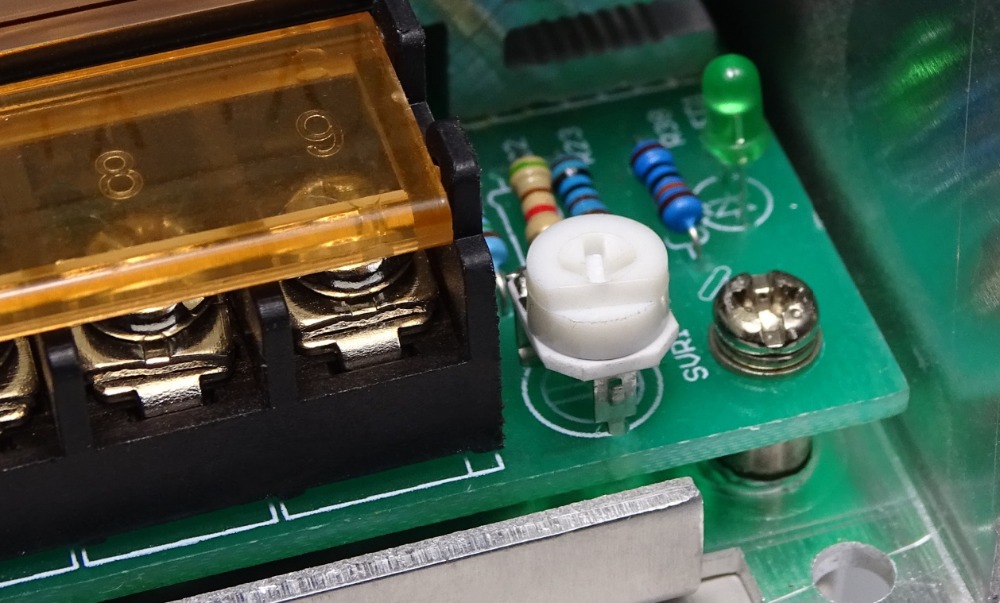
⑦RD60XX assembly:If you have CR1220 battery, pleaseinstall the battery with the positive side facing up, if you have WiFi module, please install it like what shows in the picture. InstallRD60XX to the front side in the correct way, otherwise it cannot be installed properly, we make flame tight to prevent the RD60XX from shaking, if the case is slightly deformed, you can gently bend the case to make itstraight.
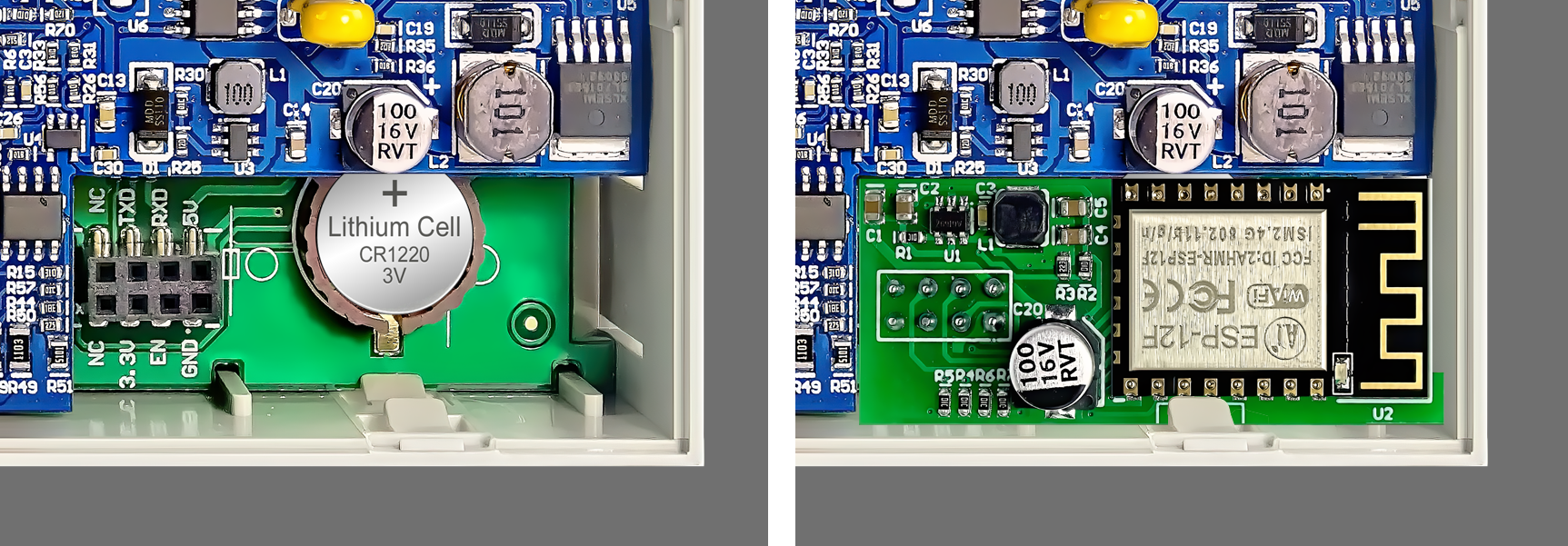

⑧Connect the rest cables:insert the external temperature sensor cable, insert the green terminal and sort out the cables.

⑨Install the screws of the case

⑩ Install the foot pads.

⑪If you need to use external temperature detect, you can insert the external temperature sensor cable to be back end of the case, and do final test.

S12D Case Instruction:
Digital power supply case (S12D) assembly instruction
This case is suitable for RD6006/RD6006-W/RD6012/RD6012-W
Date: 2020.5.21
Dear users, thank you for purchasing the digital power supply accessory-metal case produced by Hangzhou Ruideng Technology Co., Ltd. In order to let you know more about the full function of this product, get a better experience and avoid misuse. Please read this instruction carefully before assembly. Keep it for future reference.

1.Notes
● Read this instruction carefully before assembly, if you still have question, please contact us.
● This case is made of cold-rolled steel plate and the surface is sprayed. When assembling and using, prevent it from scratching by sharp objects, and avoid direct sunlight and humid environment.
● Avoid short circuit when assembling, connect the electrodes correctly.
● NEVER connect the cables with the power ON.
● Try to avoid vibration and fall.
2.Product Dimension

3.Accessory List
| NAME | SPECIFICATION | QUANTITY | PICTURE |
| Upper Board | S12D | 1 |
|
| Lower Board | S12D | 1 | |
| Cables | RED:2 BLACK:1 | 3 |
|
| Female Banana Socket | M4*36 | 2 |
|
| Rocker switch | KCD3 | 1 |
|
| Non-slip mat | Φ13*4 | 4 |
|
| Mat fixing screws | M3*5*7 | 4 |
|
| case fixing screws | M3*6 flat head white | 8 |
|
4.AccessoryPicture

| A: Upper Board | B:Lower Board |
| C: Non-slip Mats | D: Screws for Non-slip Mats |
| E: Case Fixing Screws | F: Cables |
| G: Rocker Switch | H: Female Banana Socket |
5.AssemblyProcedure
5.1 Assembly Preparation
● RD series digital power supply*1, S12D case*1
● Tools, accessory (DC power supply, screw driver)
● Proper assembly environment
Note:The case material is a bit soft and may be slightly deformed during transportation. If there is a gap during the assembly, please straighten it before assemble it.
5.2 AssemblyStep
1. Check the accessories:
Check if the accessories of S12D are same as accessory list or accessory picture.
2. Install the female banana sockets and switch:
Please put the female banana sockets and rocker switch on the corresponding position of back board, the red female banana socket is positive electrode and the black female banana socket is negative electrode. Screw the fixing screws.

1. Connect cables
Use cables to connect switch and female banana sockets, and tighten with nuts, the wiring is completed, you can see the final connection below:

1. Connect the terminals, you can connect the U-shaped plug directly to the green terminal of RD6012/RD6012-W, and you need to cut off one side of U-shaped plug and connect them to the green terminal of RD6006/RD6006-W.
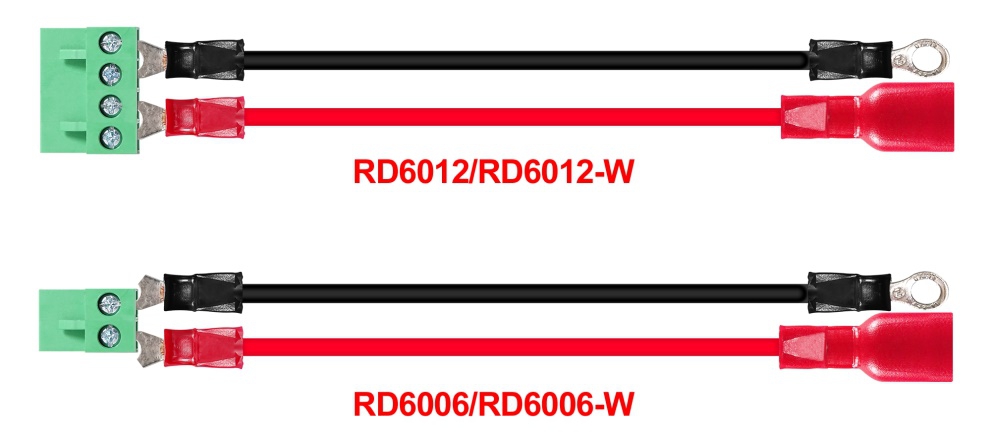
5. Install the RD power supply: install the power supply on the front, and insert the green terminal to the power supply, and then connect the external temperature sensor.

6. Use 12V/1A DC power source to power on the RD series power supply, check if the connection succeeds (check the wiring before power on)
7. Install the upper board: install the upper board on lower board, and use screws to fix it.

8. There are four Non-slip mats, please use screws to fix them.

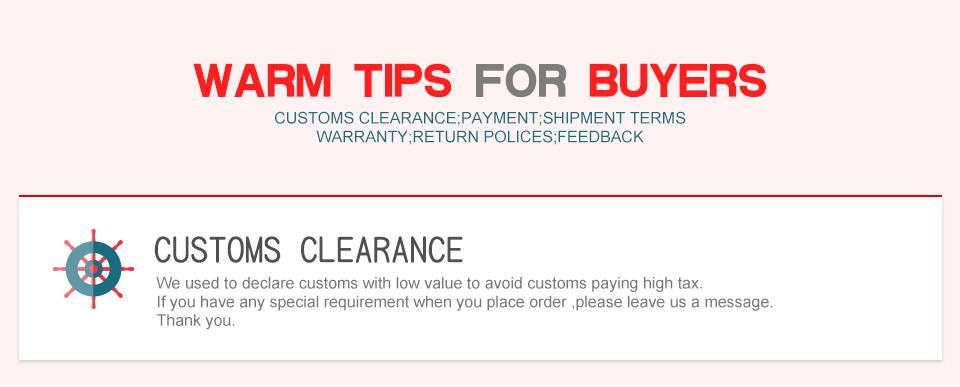
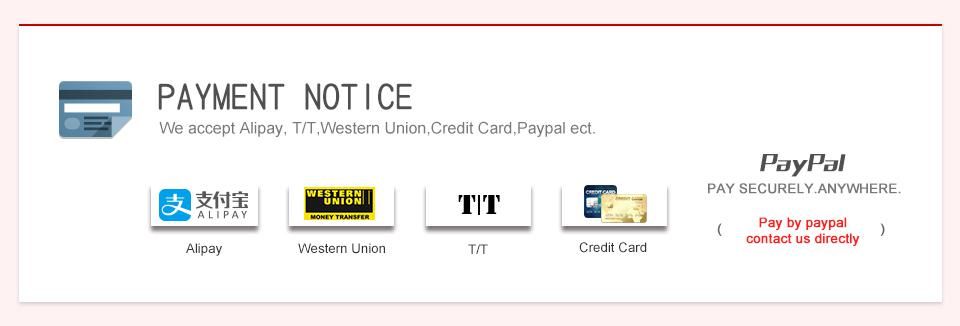
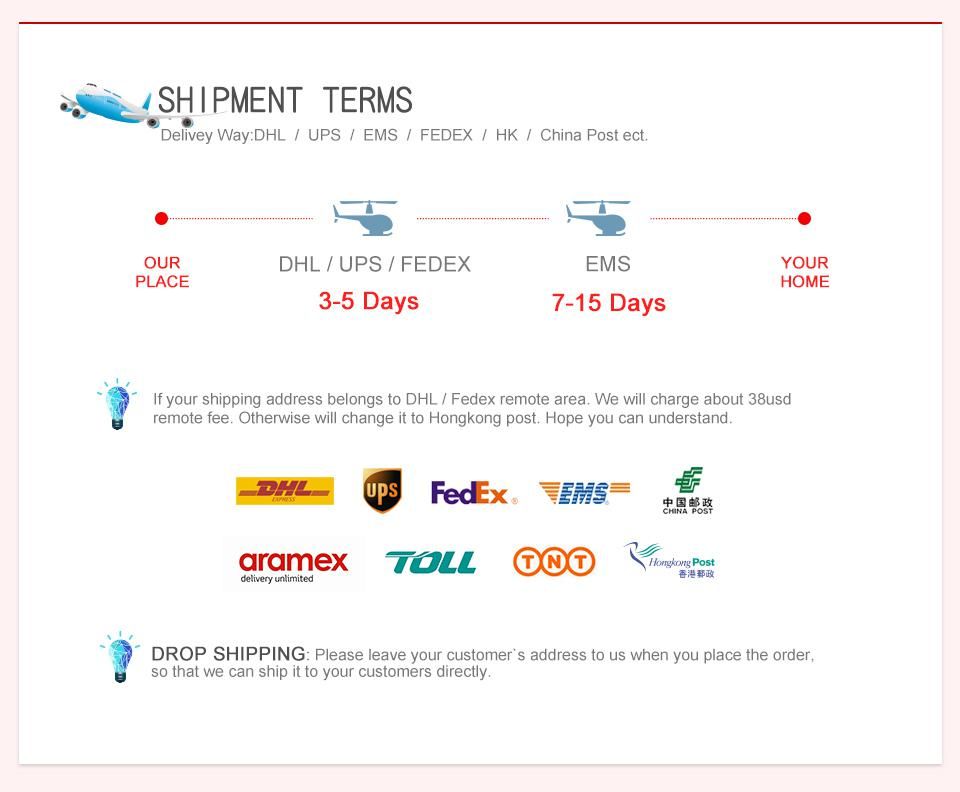
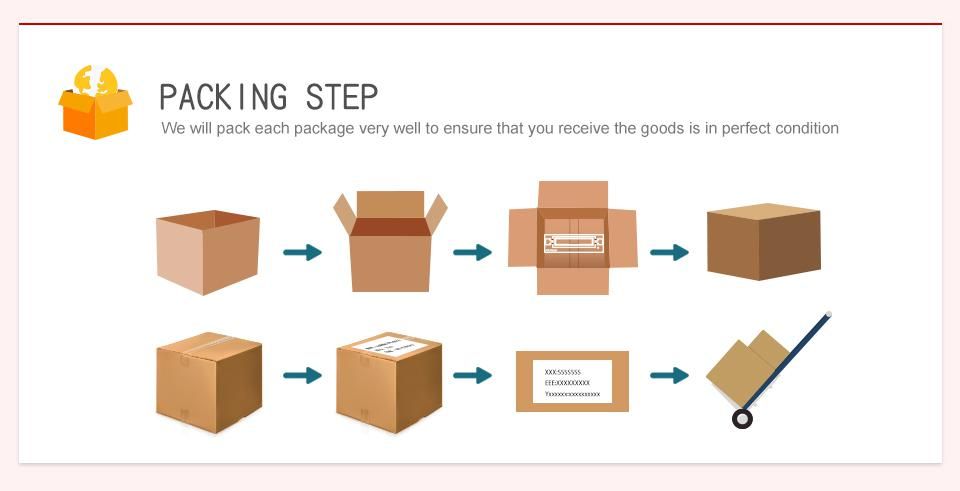
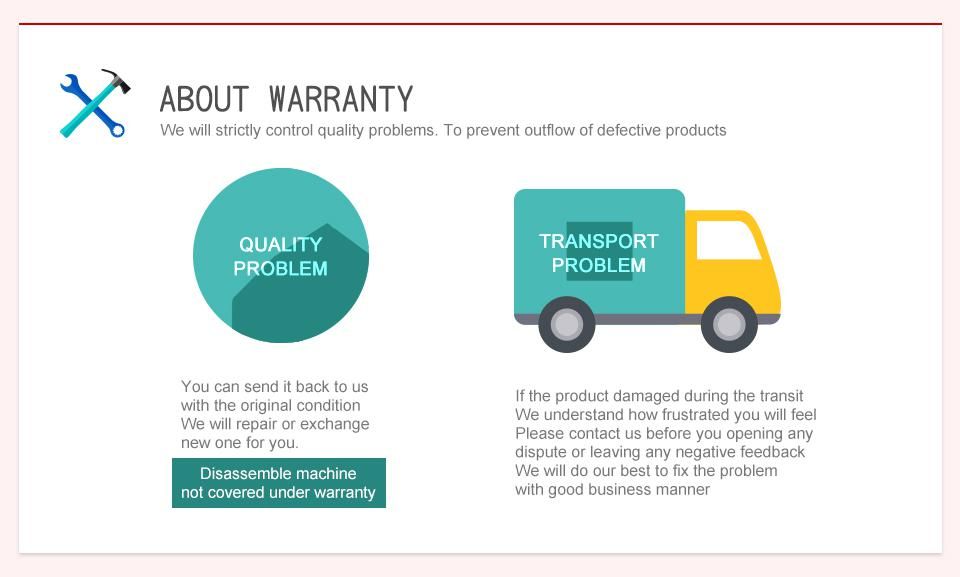
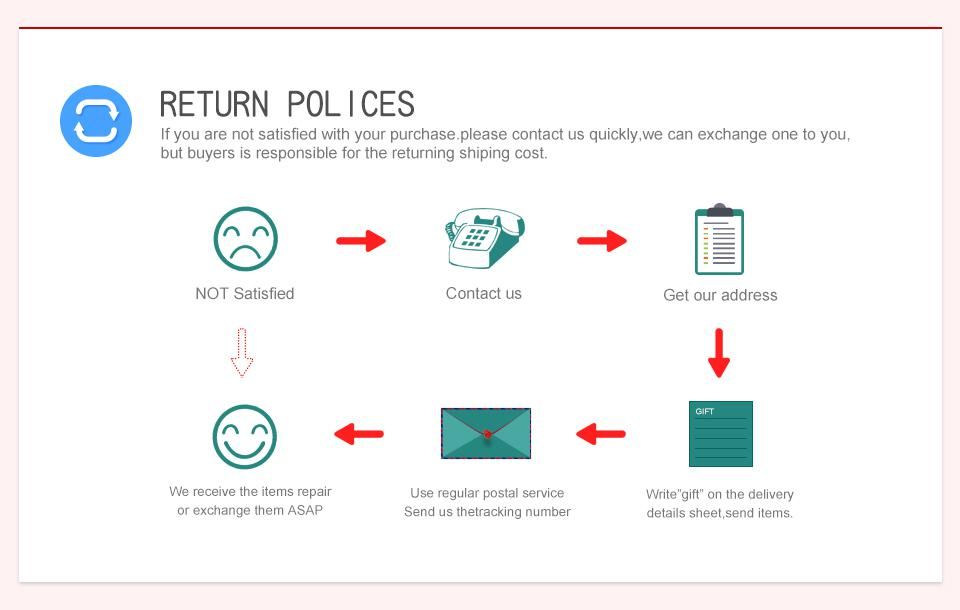
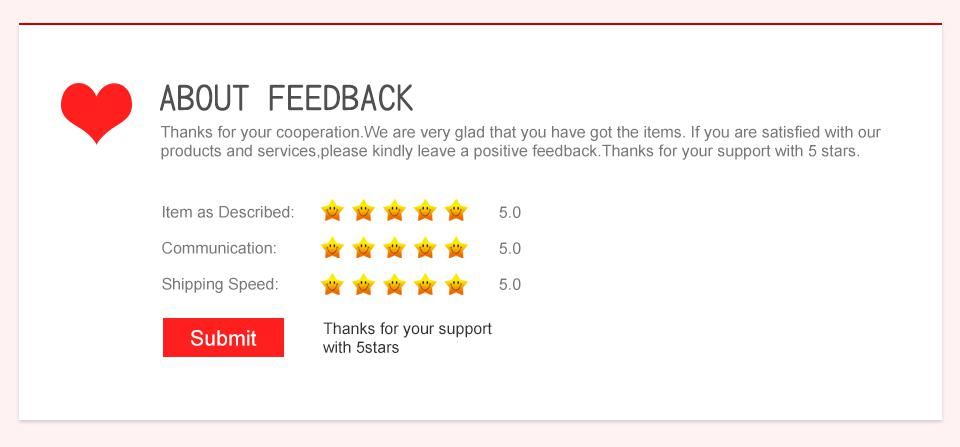
- Related Items
- Recommond Tools
- Hot Sale
- On Sale
- New Arrivals
- Freeshipping Items
-
US$64.99 / piece
-
US$79.90 / piece
-
US$79.00 / piece
-
US$464.00 / piece
-
US$449.00 / piece
-
US$14.90 / piece
-
US$629.00 / piece
-
US$149.46 / piece
-
US$56.99 / piece
-
US$109.00 / piece
-
US$799.00 / piece
-
US$39.99 / piece
-
US$84.55 / piece
-
US$678.90 / piece
-
US$289.00 / piece
-
US$34.00 / piece
-
US$109.00 / piece
-
US$39.99 / piece
-
US$449.00 / piece
-
US$499.00 / piece
-
US$249.00 / piece
-
US$659.00 / piece
-
US$119.00 / piece
-
US$52.12 / piece
-
US$1,479.00 / piece
-
US$899.00 / piece
-
US$56.99 / piece
-
US$149.00 / piece
-
US$39.18 / piece
-
US$39.99 / piece
-
US$85.50 / piece
-
US$19.25 / piece
-
US$18.00 / piece
-
US$12.99 / piece
-
US$499.00 / piece
-
US$1,198.50 / piece
Trending Products
- US$64.99 / piece
- US$79.90 / piece
- US$449.00 / piece
- US$119.00 / piece
- US$79.00 / piece
- US$259.00 / piece
 USD
USD Euro
Euro British Pound
British Pound Australian Dollar
Australian Dollar