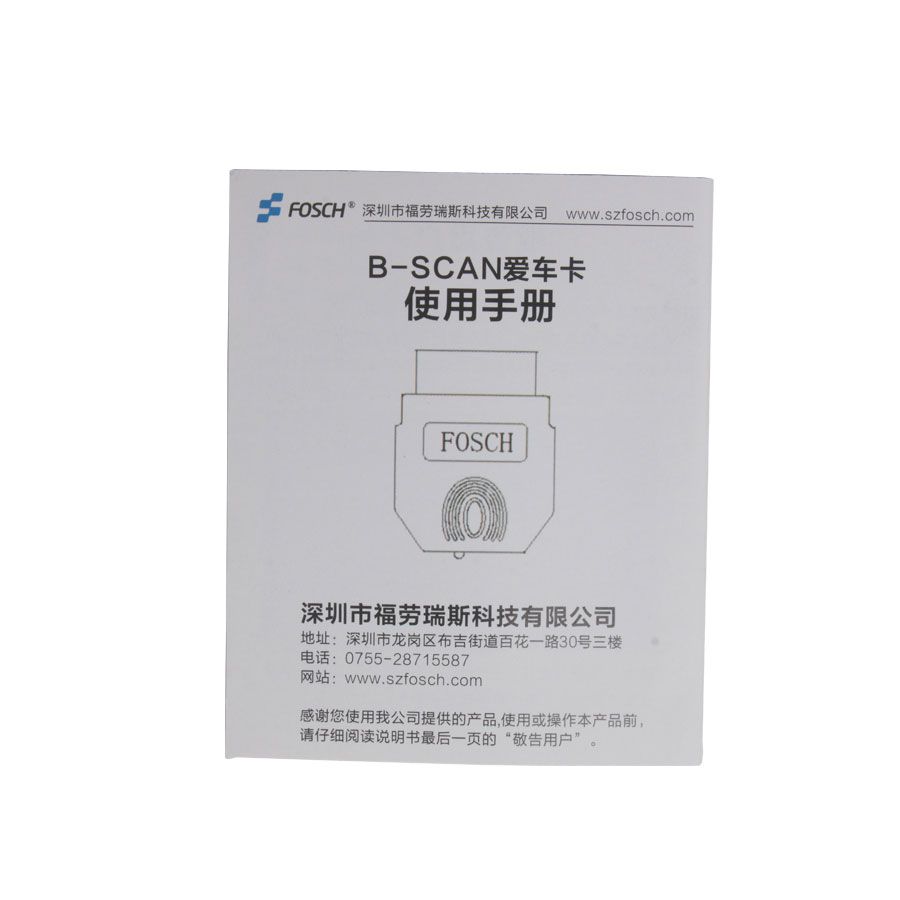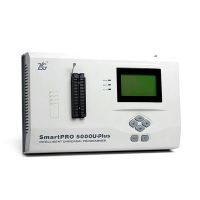- Home
-
Categories
- Car Diagnostic Tools
- Original Brand Tools
- Car Key Programmers
- OBD2 Code Scanners
- Truck Heavy Duty Scanners
- ECU Chip Tuning Tools
- Odometer Correction Tools
- VAG Diagnostic Tool
- Original Launch X431 Tools
- Original Autel Tool
- Original Xhorse Tool
- Key Cutting & Locksmith Tools
- Airbag/Service Reset Tools
- OBD2 Cables and Connectors
- AUGOCOM Camshaft Engine Timing Tool
- Other OBDII Vehicle Tools
- Car Key Blanks
- Car Key Chips
- Car Diagnostic Software
- Automotive Electrical Testers & Test Leads
- Auto HID Xenon Light and LED Light
- Automotive Electronics
- Repair & Maintenance Tools
- MB Star Diagnostic Tools
- Health Care
- Special Deals
- Consumer Electronics
- Home & Garden
- Outdoor
- Expired Tools
- Top Selling
- New Arrivals
- for MB
- for Porsche
- Xhorse
- for TOYOTA
- for FORD
- Order Tracking
- Drop-ship

B-SCAN Buletooth Scanner for Android Operating System(ELM327 Updated Version)
- Shipping:
- Airmail Post
Estimated delivery time: 7-45 working days.See details» - Returns:
- Return for refund within 7 days,buyer pays return shipping.Read details »
- Support:
-
 Online Chat
Online Chat  WhatsApp
WhatsApp  Skype
Skype  Ask a question
Ask a question
- Product Details
- Product's Reviews
- Write a Review
- Related Products
B-SCAN HOT SELLING
B-Scan (Bluetooth Scan) is working with Android operating system (V2.3) cell phone and laptop, specially designed for car owners or DIYs. B-Scan is not only more fuel-efficient, safer, but reads real-time Status, security classification, voice remind, Fuel System Status, read/clear DTCs, self-maintenance. Best choice for your car.
Function:
Safe driving remind
High-precision fuel consumption display
Read real-time condition information
Read the history of maintenance records
Read and clear vehicle error code
Clear vehicle malfunction code
Read vehicle data stream Letter
Open the software in phone to the vehicle info monitor: vehicle status, dynamic data, oil wear info, maintenance record and system setting.
1. Vehicle status
Figure 1-1
Below the car model is system state, based on the severity of the dangers are divided into NORMAL, IGNORABLE FAULT, NEED SERVICING and IMMEDIATE SERVICING.
According to the state of the vehicles, the colors are different:
NORMAL: green
Figure 1-2
IGNORABLE FAULT: yellow
Figure 1-3
NEED SERVICING: Red
Figure 1-4
IMMEDIATE SERVICING: Red
Figure 1-5
Click and enter into the vehicle status information page to see the fault code, fault code help, failure of vehicle data and vehicle status information of the condition information area.
2. Dynamic data
Figure 2-1
Figure 2-2
Like Figure 2-2, in speedometer, Long pointer is the current speed; short pointer (red) is speed limited. The car owner can set up the speed limit value according to the road. When the speed exceeds the speed limit value, the system will give "you have oversped" voice alert.
The speed limit value setting: press and hold the speed limit pointer two seconds, the speed display will change to show the speed limit, click on the value of a digital input keypad, the actual speed limit value can enter the highway.
Click dynamic data to the info page and check the battery voltage, vehicle speed, engine speed, engine temperature, and vehicle dynamics data providing important reference for fault repairing.
3. Oil wear info
Figure 3-1
Figure 3-2
Like in Figure 3-2, Oil wear table is the instantaneous fuel consumption, Click in to oil wear info page and view the instantaneous fuel consumption, trip fuel consumption, average fuel consumption and others.
Instantaneous fuel consumption: the vehicle at a particular moment.
The trip fuel consumption: the vehicle from start to stop the fuel consumption Average fuel consumption.
1): from the clear fuel consumption to the moment per 100 km average fuel consumption for the fuel consumption table below the Average fuel consumption
2): From the clear fuel consumption to the moment the average per 100 km fuel consumption.
4. maintenance record
Figure 4-1
Figure 4-2
Like in Figure 4-2, the progress bar at the top of full-length on behalf of the previous maintenance records, maintenance interval mileage. When the mileage reaches a certain value and color is diferent. The left side of the color segments on behalf of the mileage, the right on behalf of miles from the next maintenance. When the maintenance of the progress bar turns yellow, the previous maintenance records will be changed to "need maintenance” Click into the previous maintenance records. The left is the mileage information settings, the right side of history and maintenance projects.
Calibration of the total mileage: The initial value is set for the value of the mileage shown on the odometer. Setting method: Click on the mileage value, an input keyboard input 10 ~ 999 999 number.
Miles away to the next maintenance: the distance of the next maintenance.
Maintenance interval mileage: mileage value of the maintenance to the next maintenance interval. Set with the calibration of the total mileage.
The relationships: To the next maintenance mileage = maintenance intervals mileage - (calibration of the total mileage - demarcation of the total mileage of the initial value)
The right of the page to view a history of maintenance projects, the maintenance projects. Completion of the maintenance set and click "OK" button to save your settings, point back button.
5. System setting.
Figure 5-1
System setting at the top shows the last selected models and displacement. Settings by default, including models, displacement, fuel type, language, notify mode, voice prompts and the version number.
The notification mode is divided into the direct mode and indirect mode; select the direct mode, the OBD program will always run in the foreground, the indirect mode is run in the background.
Specific:
1: B-Scan (Bluetooth scan) applies to OBDII / the EOBD protocol vehicles.
2: B-Scan (Bluetooth scan) is communicating with a phone with Android operating system via Bluetooth. (Andrews’s system version requires 2.3). It can work with laptop as well.
3: B-Scan communicates with Android Phone via Bluetooth. All OBDII / OBD II protocol can be read. Like trouble code, fuel consumption information, data stream, freeze frame data, mileage and maintenance records; users concerned about the traffic data, all will be read.
4: OBD module hardware version number V1.50 software version is V2.03.01, the phone displays the software version number is V1.00.16. Software matches the password: 1234
Advantage:
1. B-Scan is designed by car. The standby quiescent current is less than 0.2 micro amps, and other is 38 to 54 mA which is not suitable for a long time installed in the car;
2. Automotive fault classification, to facilitate the driver according to the severity of processing; other products are not graded;
3. If the vehicle also has a new fault, B-Scan instants perception and adds the new fault content, and other products only back to the interface and display again;
4. B-Scan clears the trouble code and re-read the fault code which cleared immediately; other products still show the original fault code and content;
5. B-Scan can guide users to deal with different fault code, help users to find fault reasons, pre-estimate of the consequences that may arise and provide approach, other products cannot;
6. B-Scan content library to support manufacturer’s code;
7. B-Scan supports the fuel consumption information display;
8. B-Scan supports the mileage and maintenance records;
9. The main interface of the B-Scan Bluetooth detection card display important vehicle data, easily and intuitively; other products are the main menu link status.
Specification:
Operating temperature: -40 ~ 80 C
Preservation of the environment temperature: 40 ~ 200 ° C
Operating voltage: 12 ~ 18 V
The maximum threshold voltage: 25V
Maximum instantaneous current: 120mA
Normal operating current: less than 60mA
Sleep current: less than 0.2uA
Wireless communication frequency: 2.4G
Wireless transmission: Bluetooth, 2.4G RF
Wireless transmission distance: greater than 4m
Wired communication: serial communication (3.3V)
Size: 65mm * 50mm * 23mm (length * width * height)
Weight: 42g
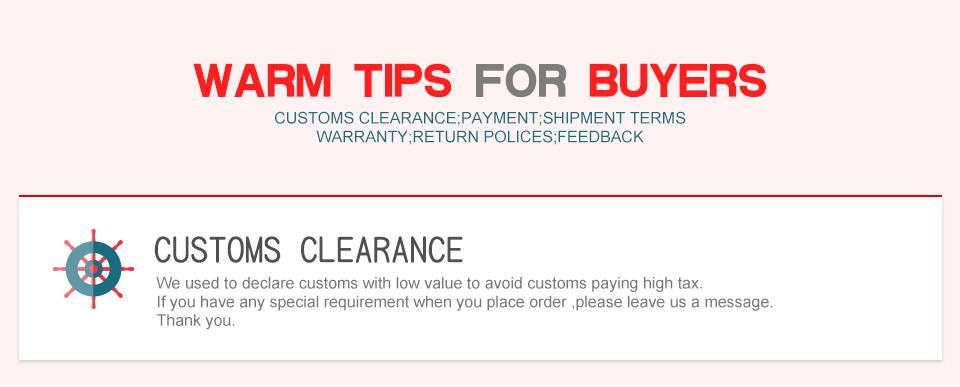
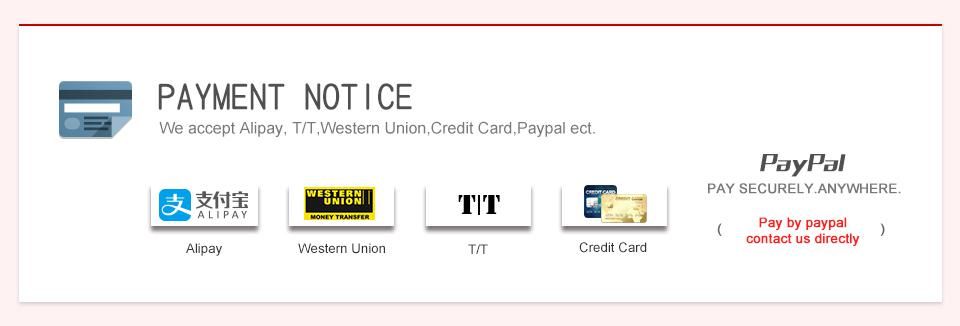
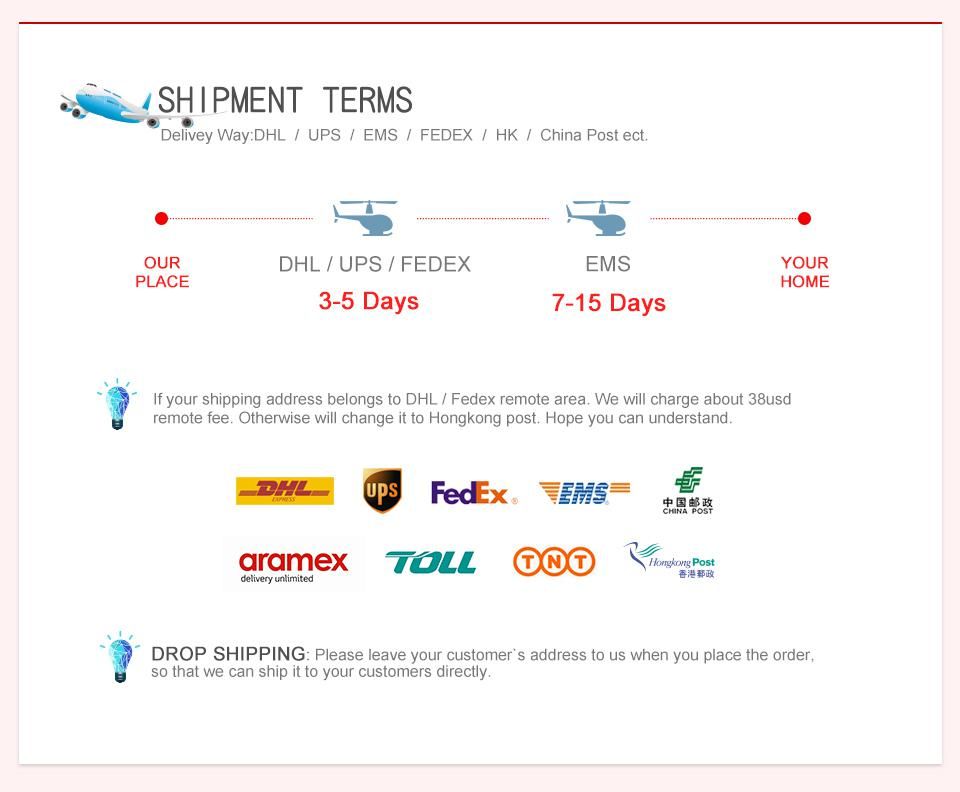
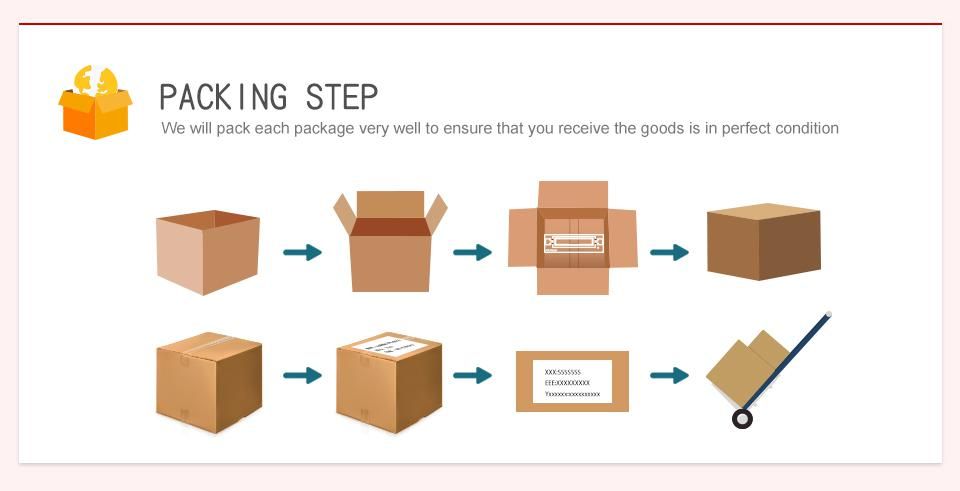
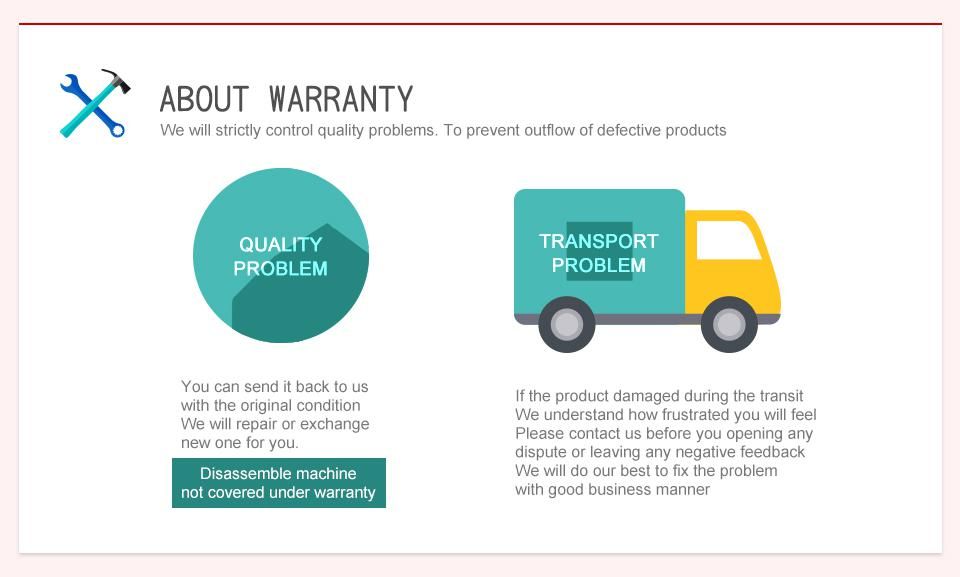
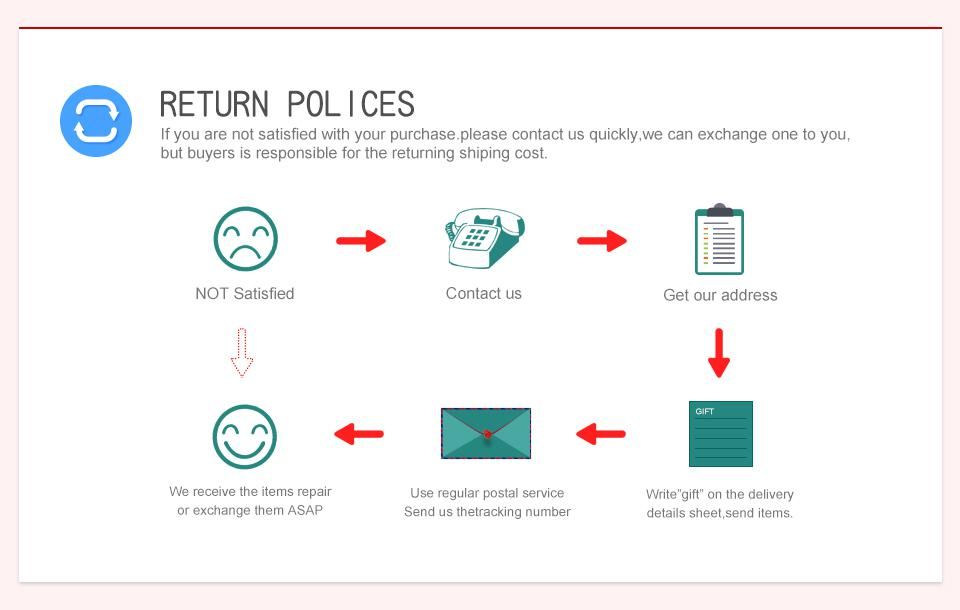
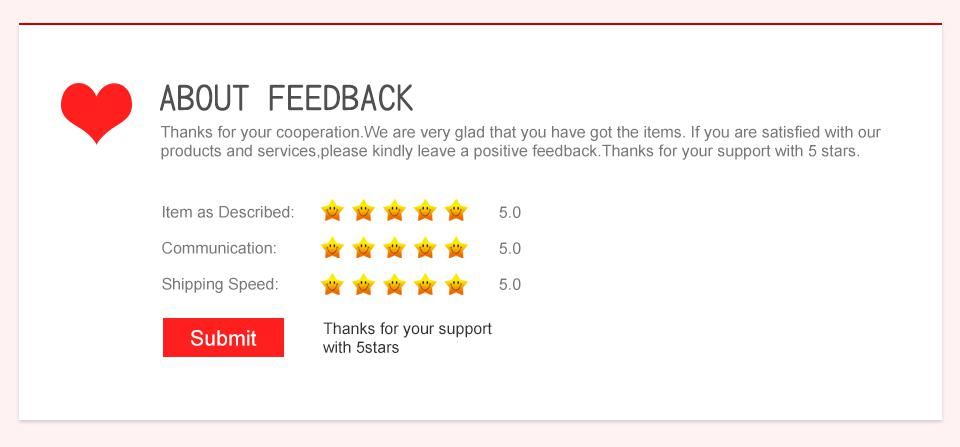
- Related Items
- Recommond Tools
- Hot Sale
- On Sale
- New Arrivals
- Freeshipping Items
-
US$999.00 / piece
-
US$159.00 / piece
-
US$550.05 / piece
-
US$179.00 / piece
-
US$299.00 / piece
-
US$64.99 / piece
-
US$249.00 / piece
-
US$122.55 / piece
-
US$149.00 / piece
-
US$59.99 / piece
-
US$464.00 / piece
-
US$1,999.00 / piece
-
US$489.00 / piece
-
US$39.99 / piece
-
US$34.00 / piece
-
US$49.99 / piece
-
US$39.99 / piece
-
US$38.50 / piece
-
US$37.99 / piece
-
US$125.00 / piece
-
US$790.00 / piece
-
US$674.50 / piece
-
US$38.96 / piece
-
US$69.99 / piece
-
US$1,956.05 / piece
-
US$509.00 / piece
-
US$589.00 / piece
-
US$799.00 / piece
-
US$79.00 / piece
-
US$169.00 / piece
-
US$519.00 / piece
-
US$31.99 / piece
-
US$211.65 / piece
-
US$159.20 / piece
-
US$84.99 / piece
-
US$449.00 / piece
Trending Products
- US$44.99 / piece
- US$34.00 / piece
- US$39.00 / piece
- US$49.99 / piece
- US$14.00 / piece
- US$139.00 / piece
 USD
USD Euro
Euro British Pound
British Pound Australian Dollar
Australian Dollar